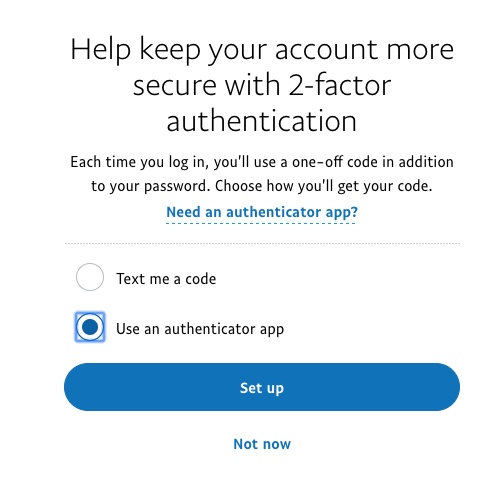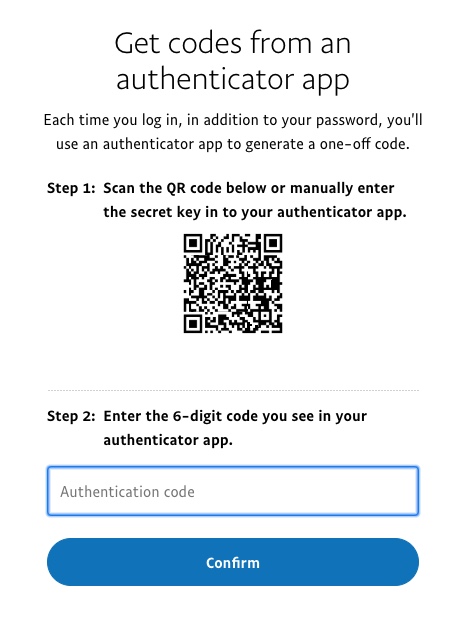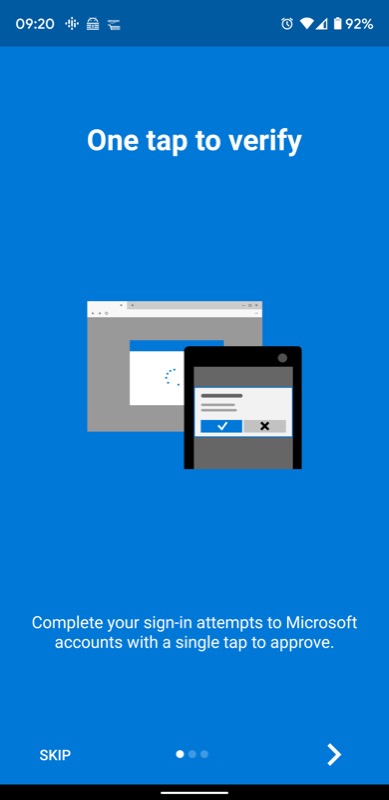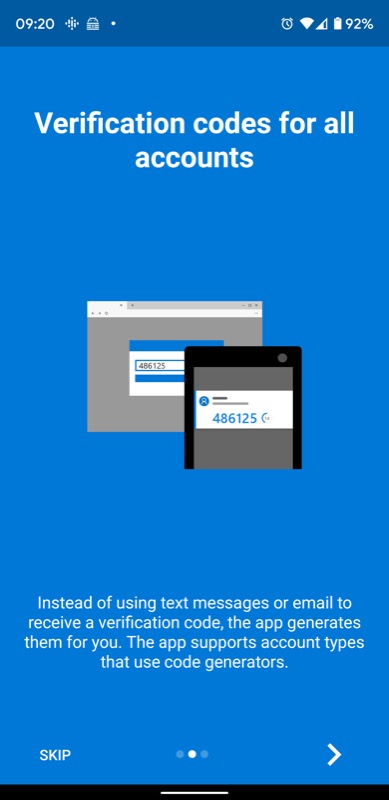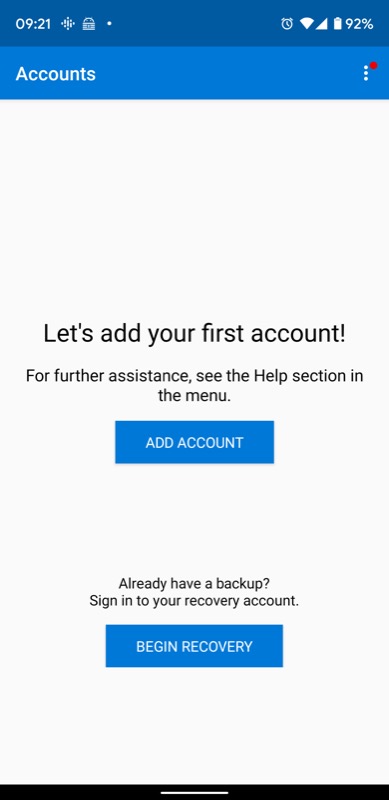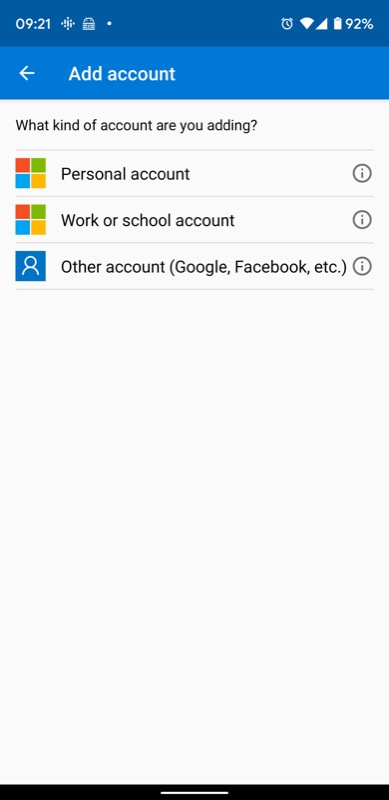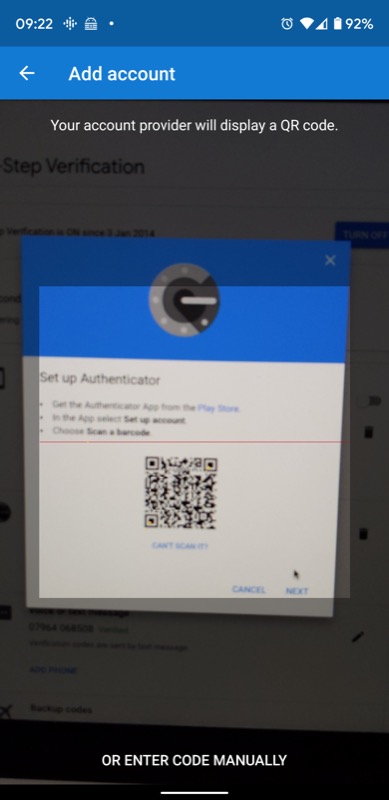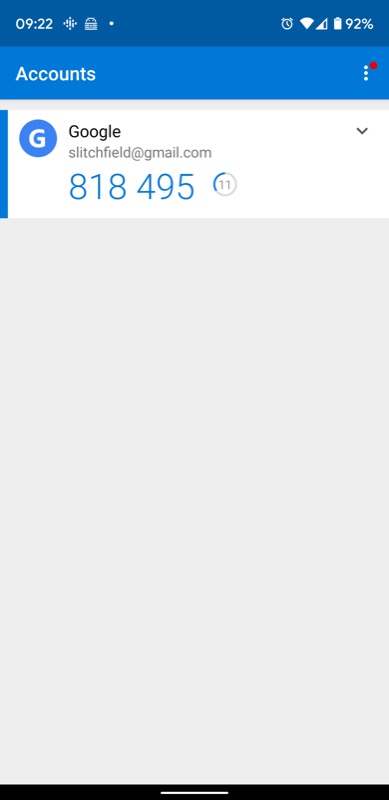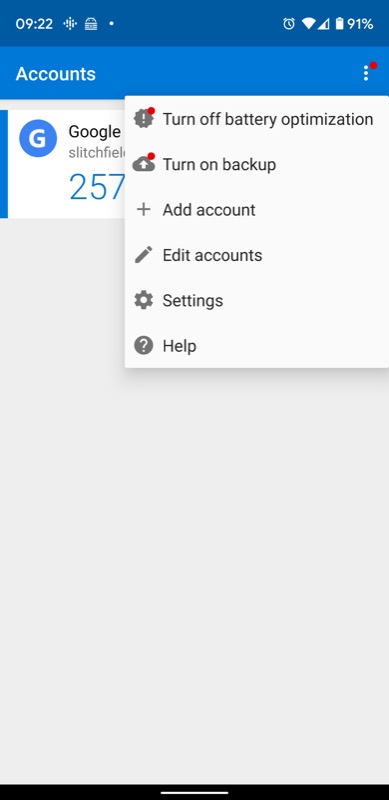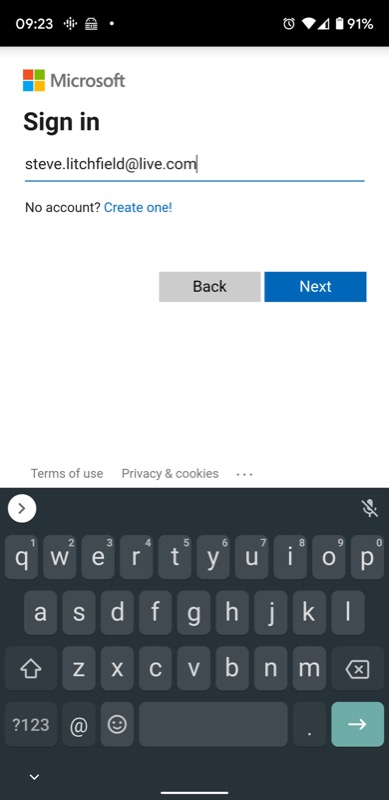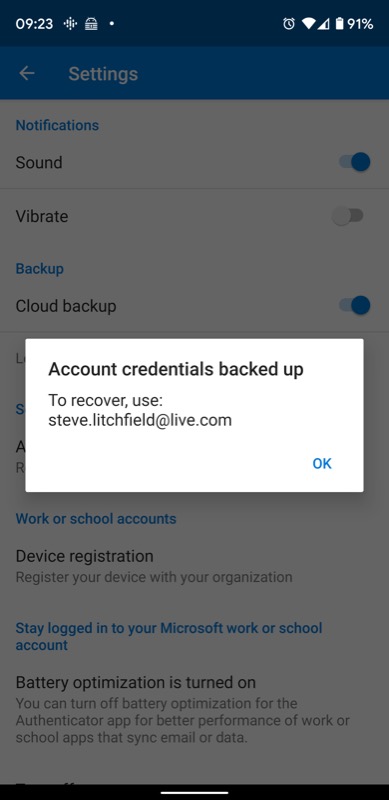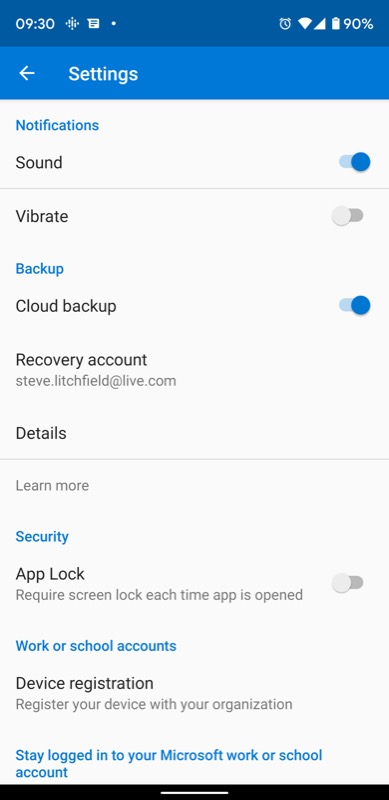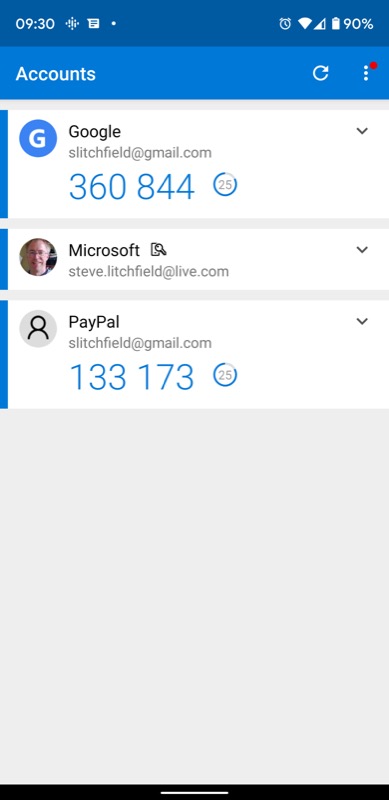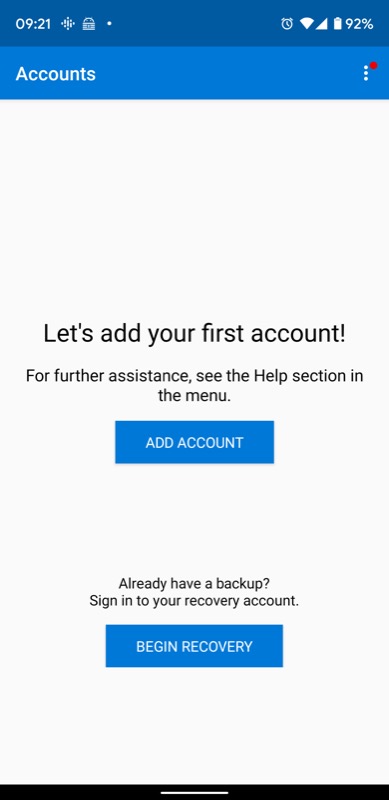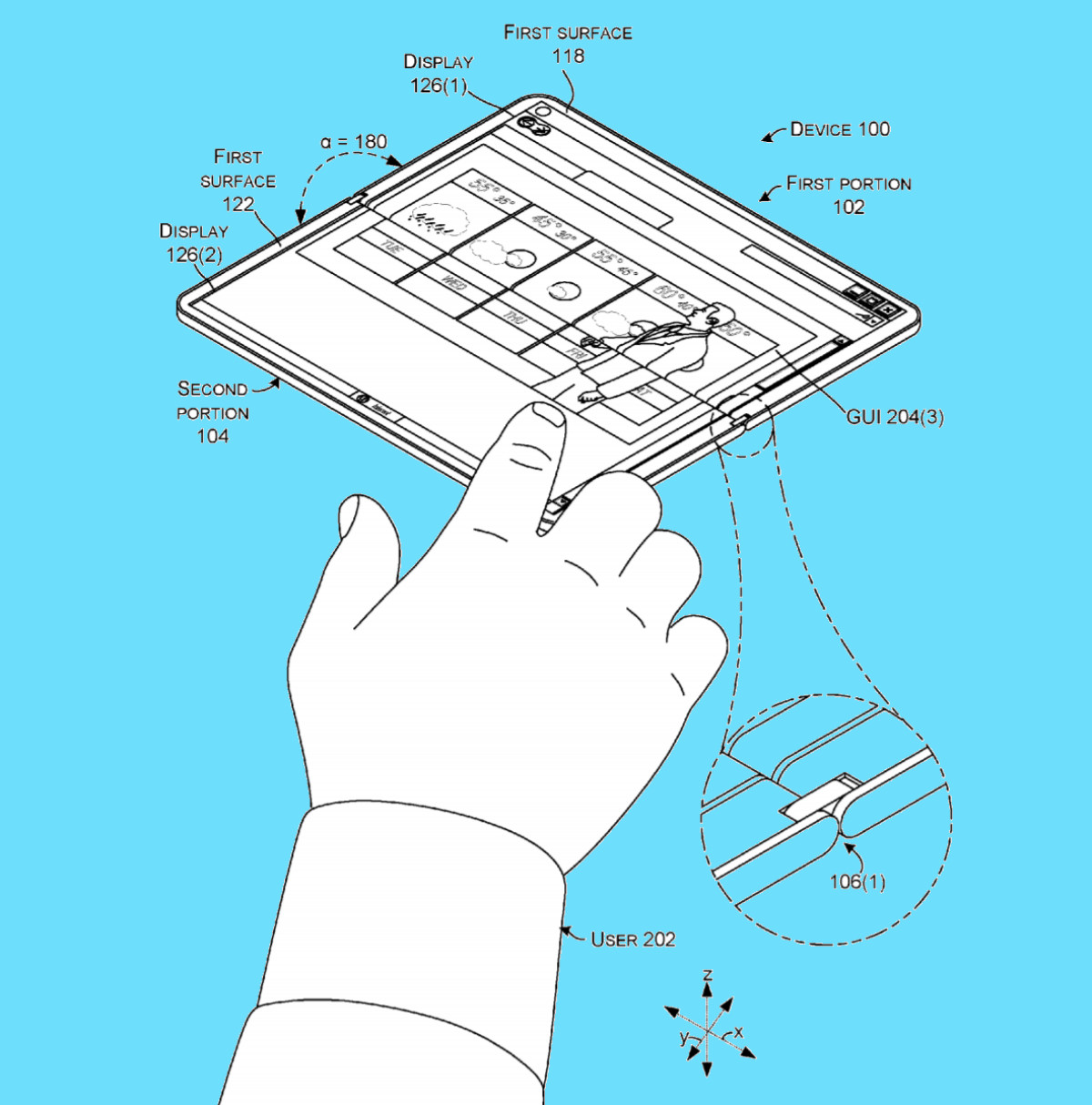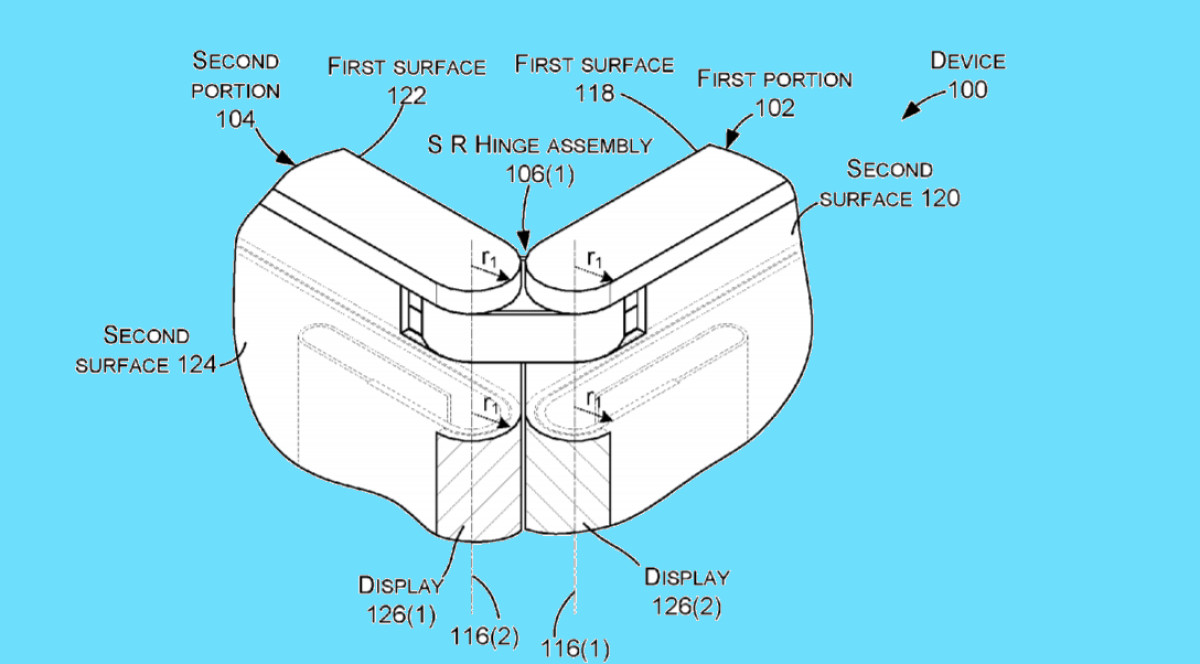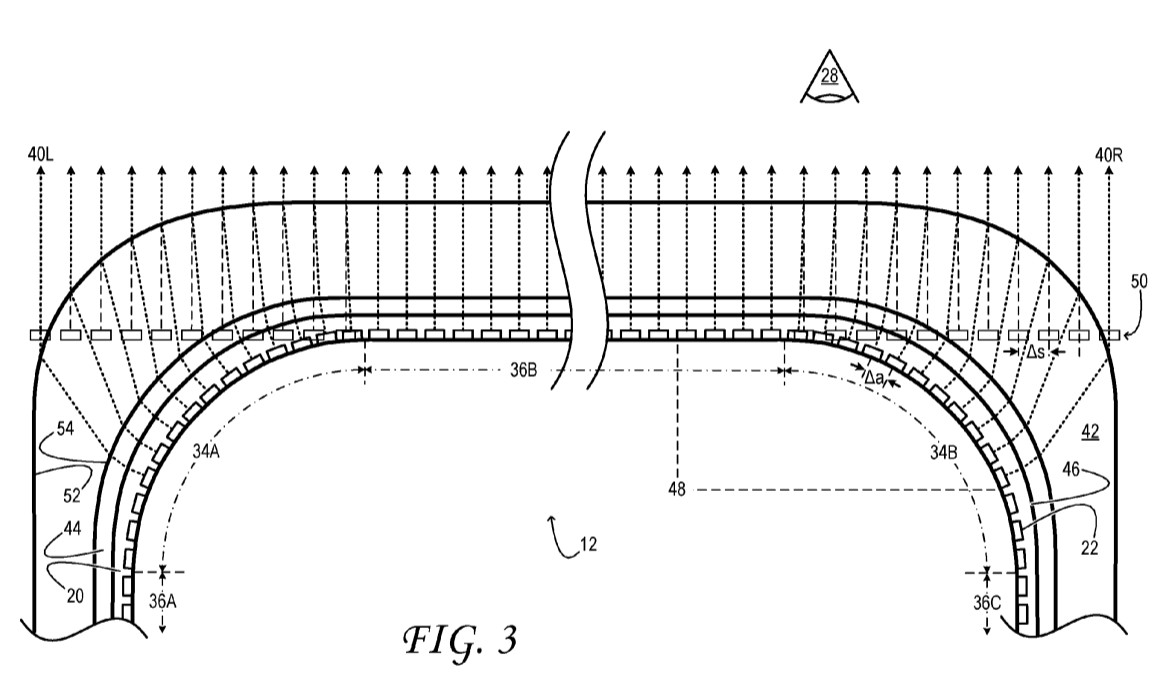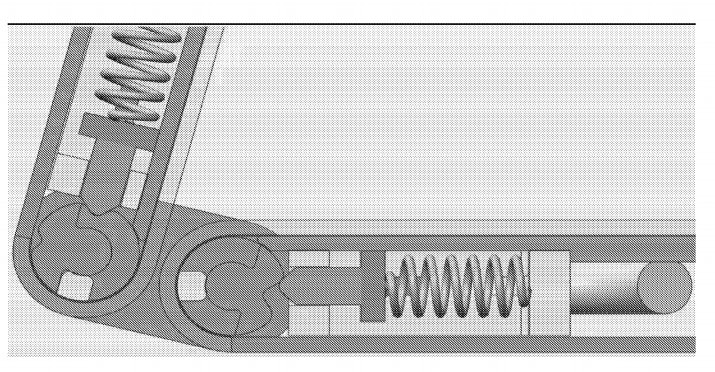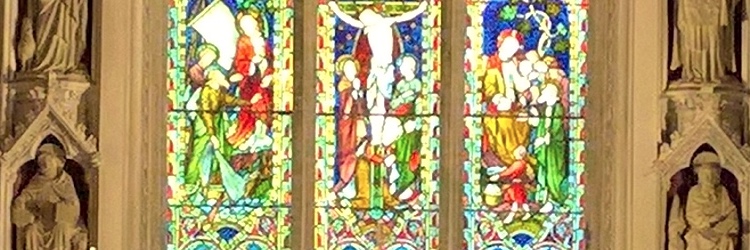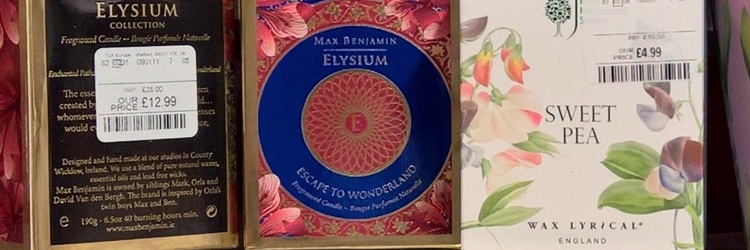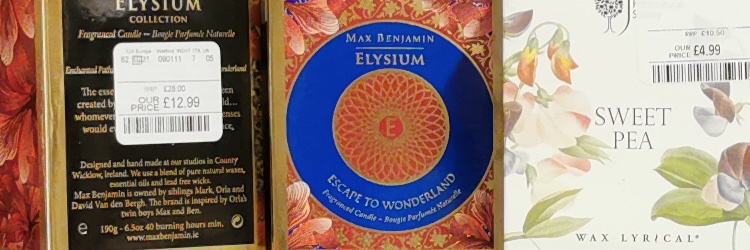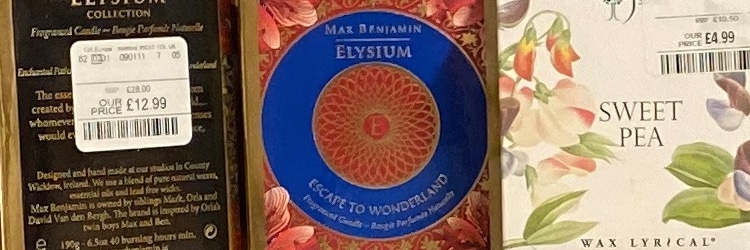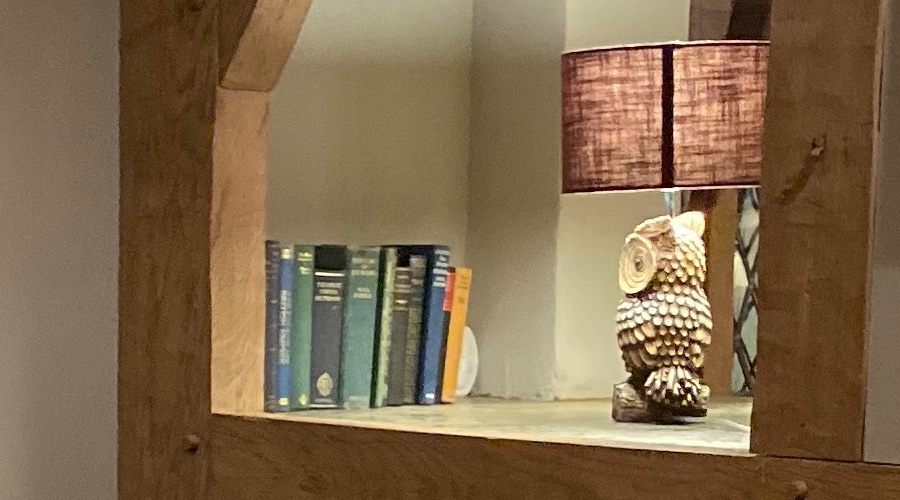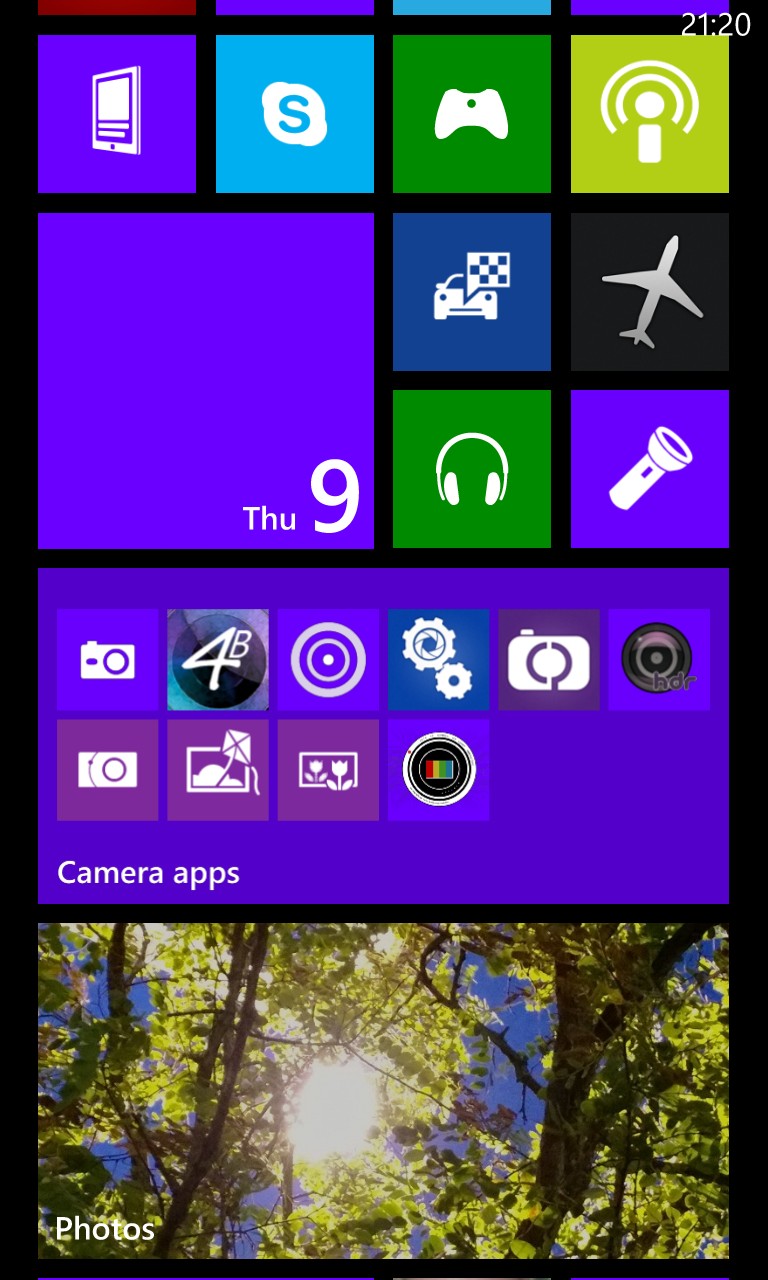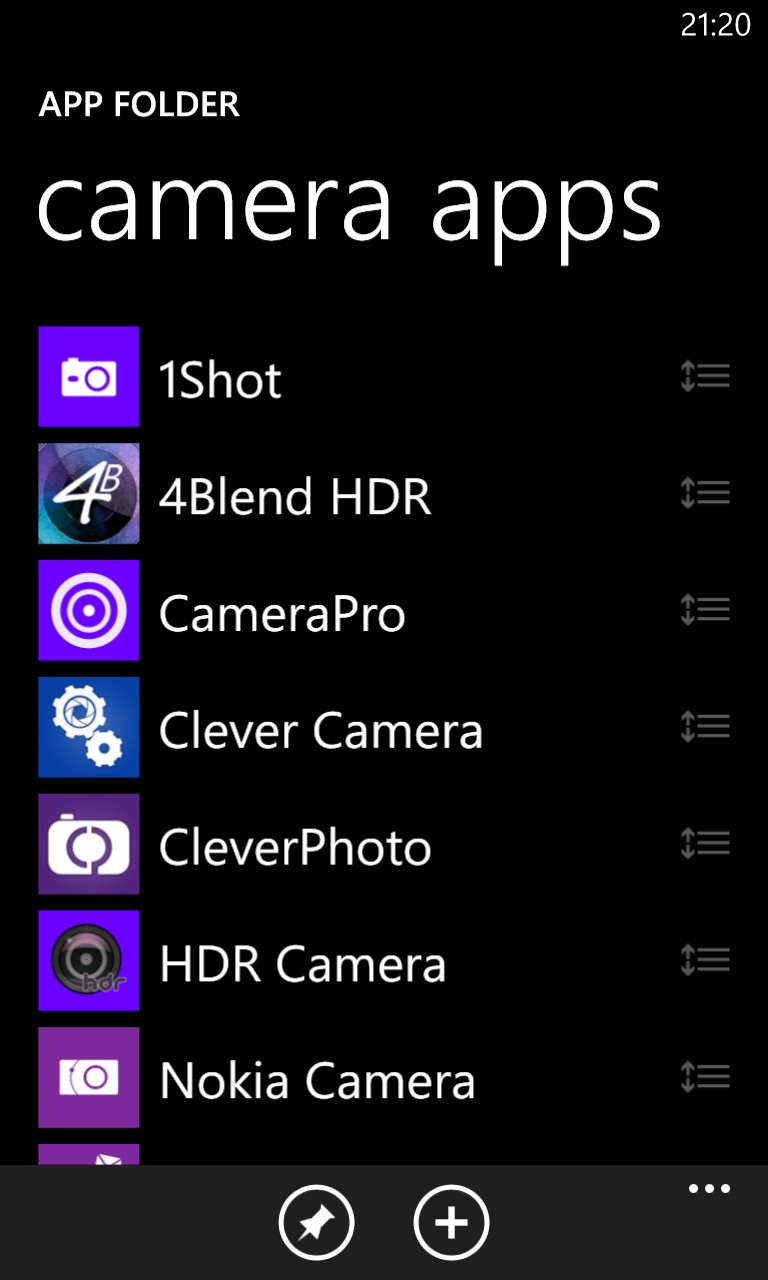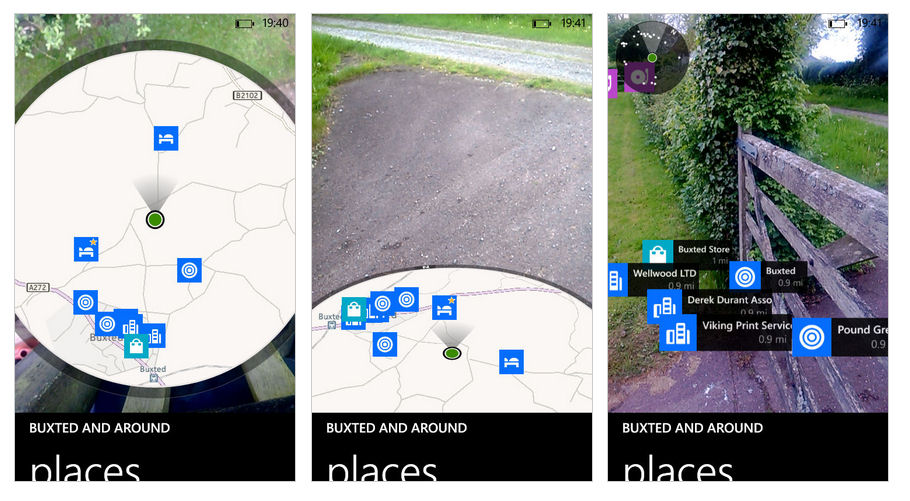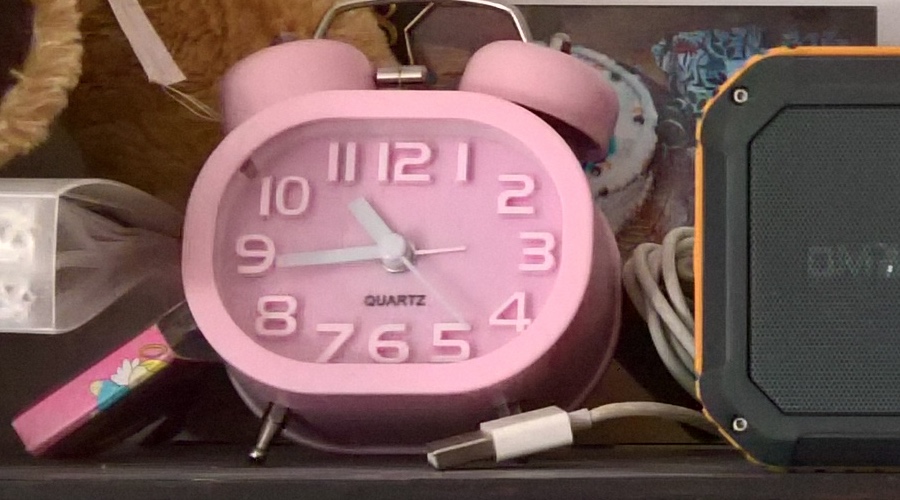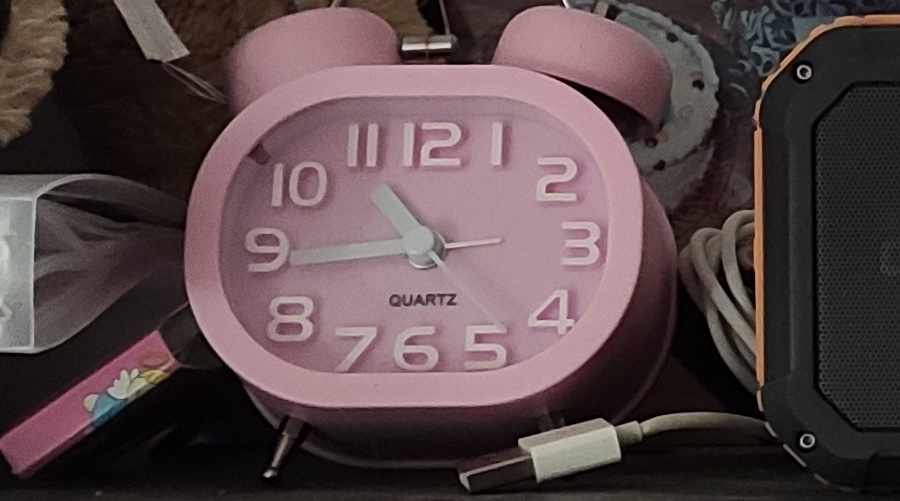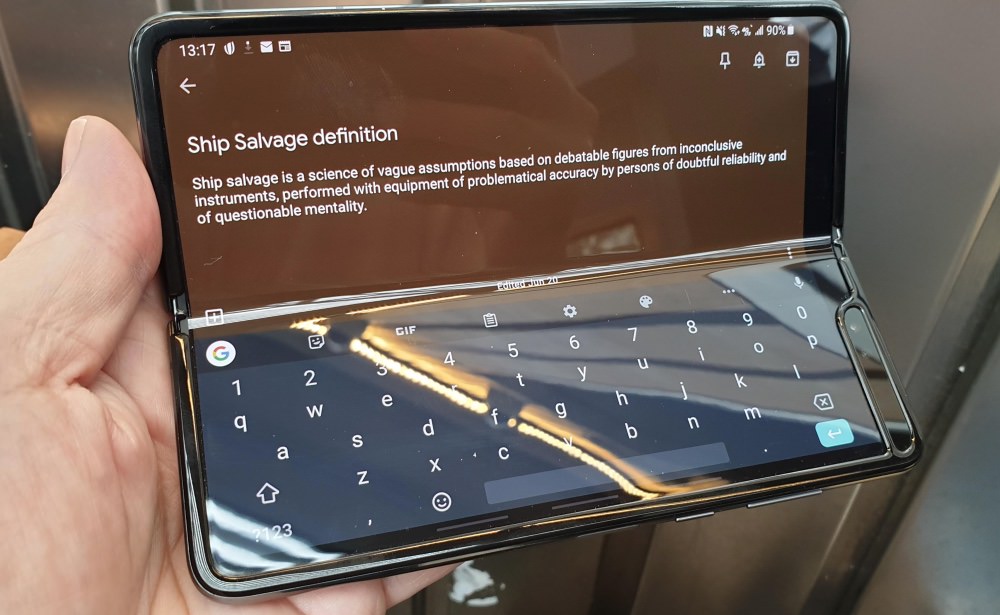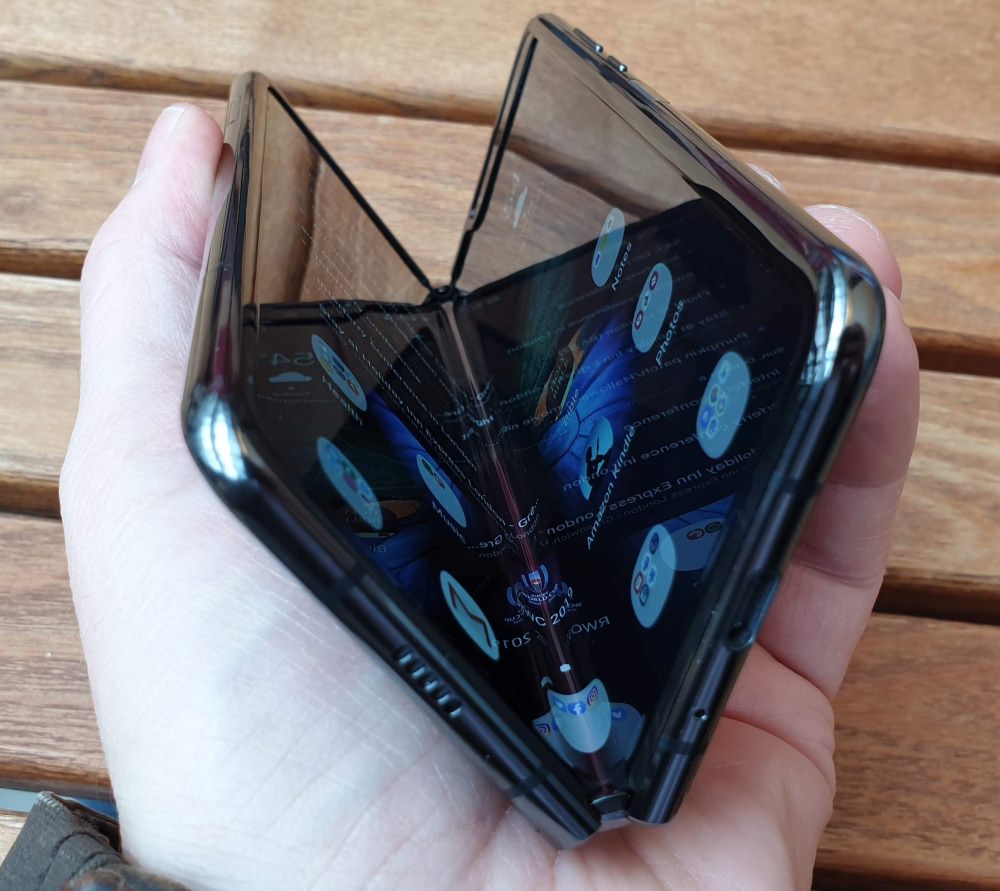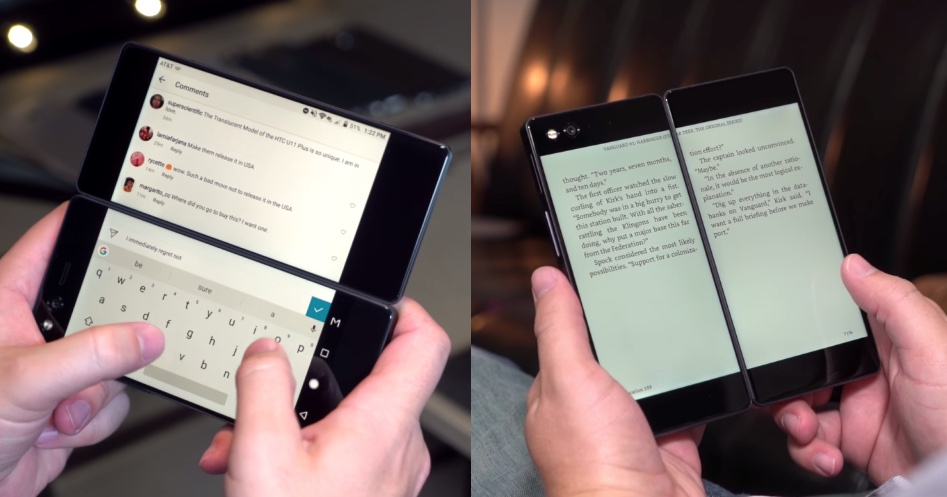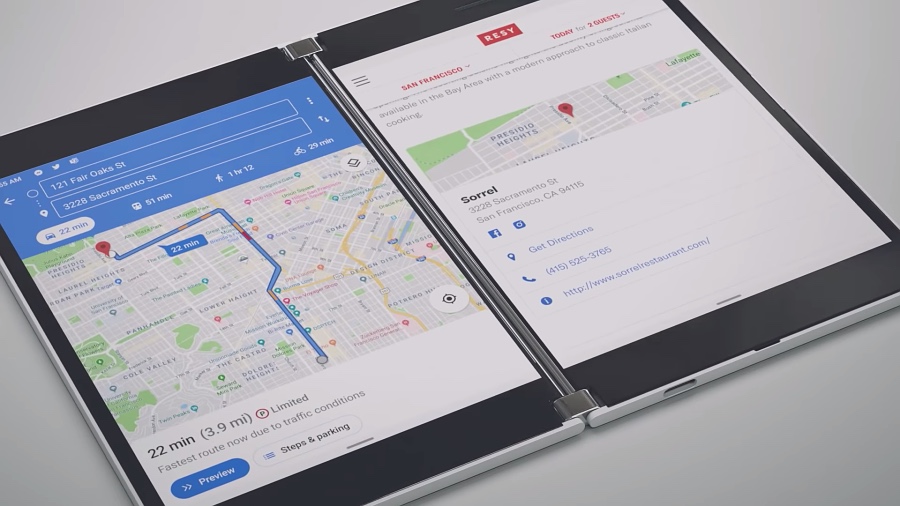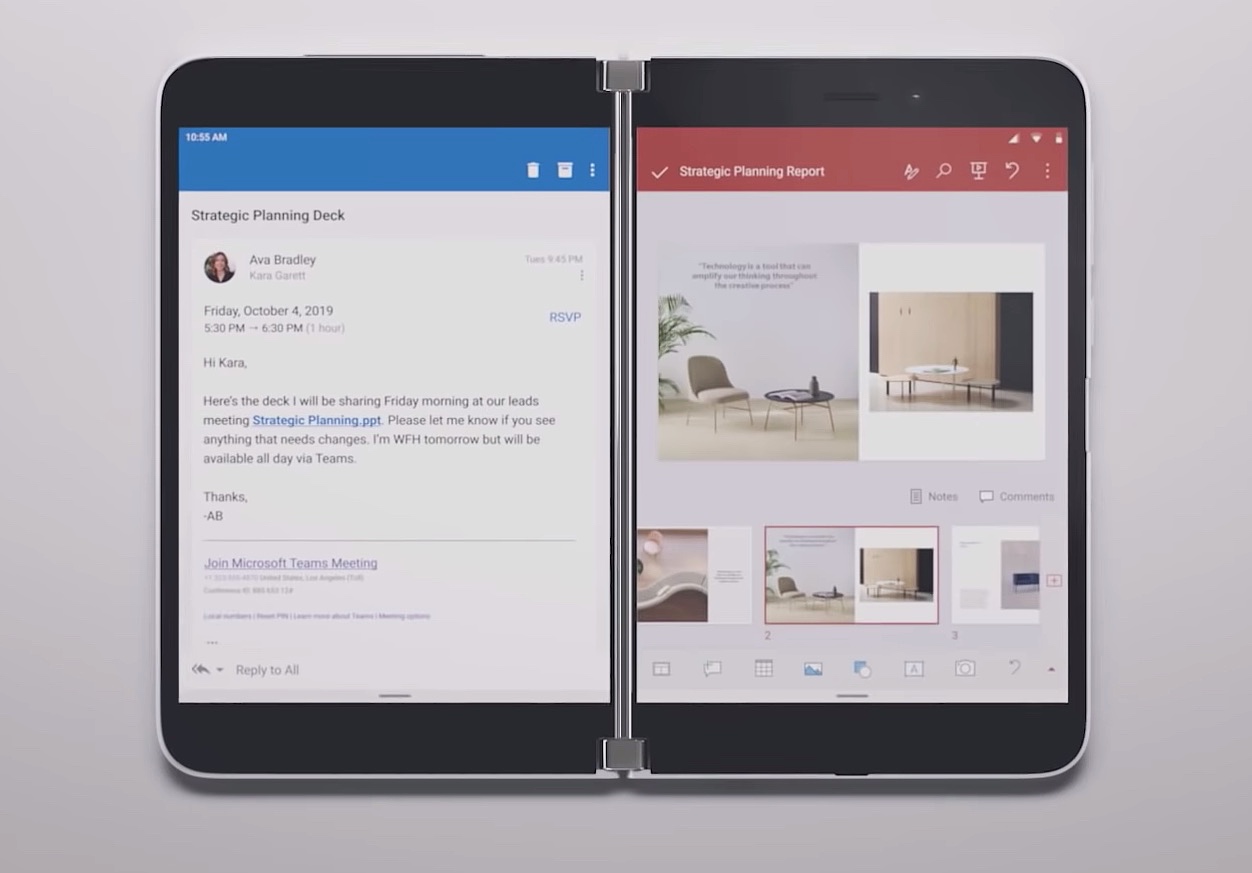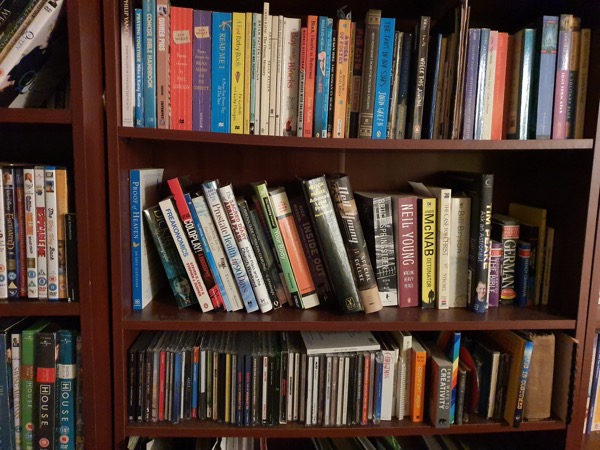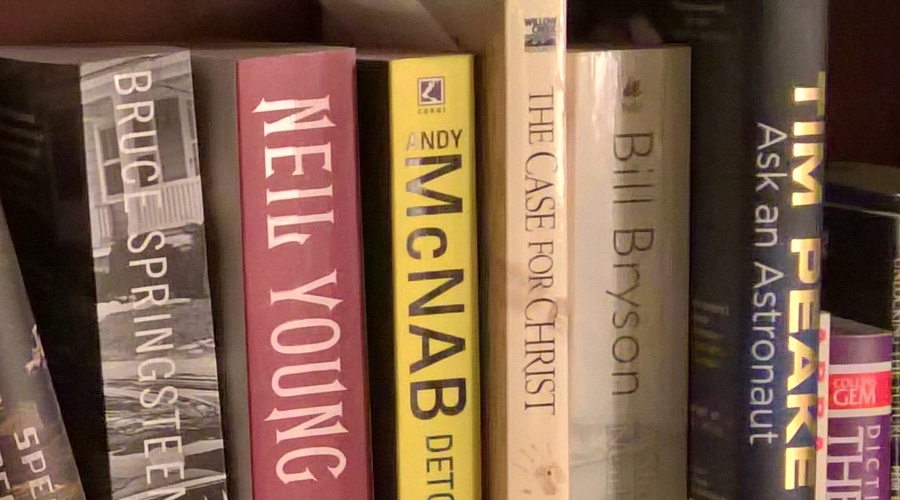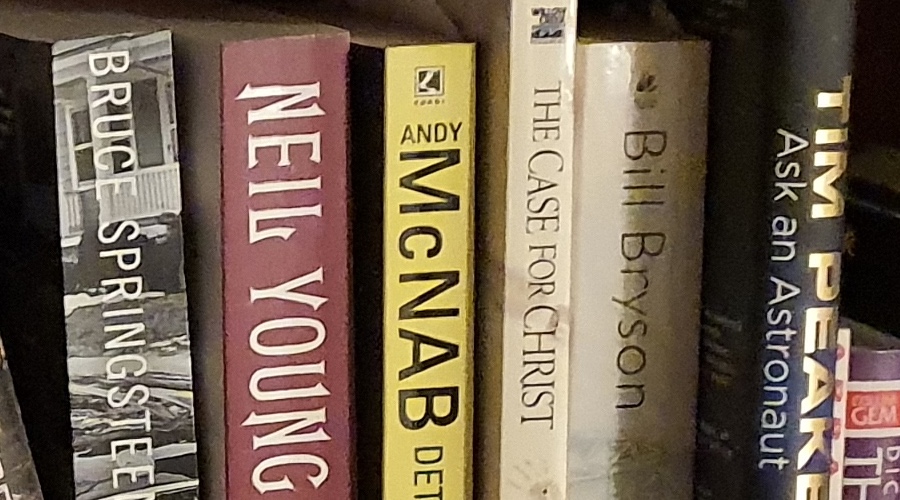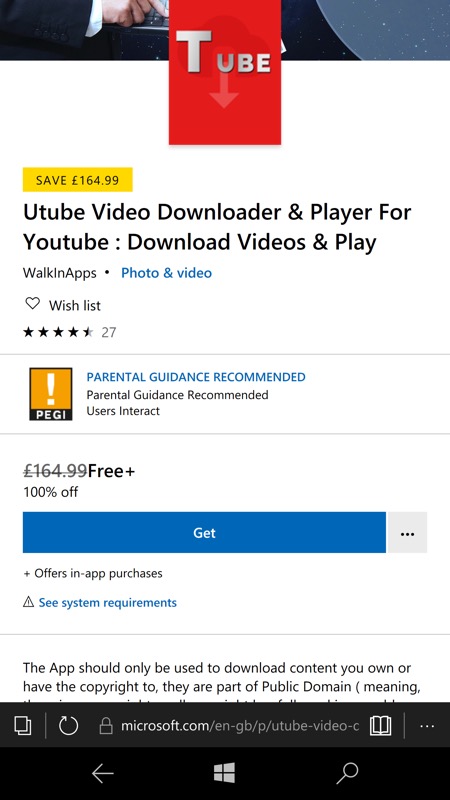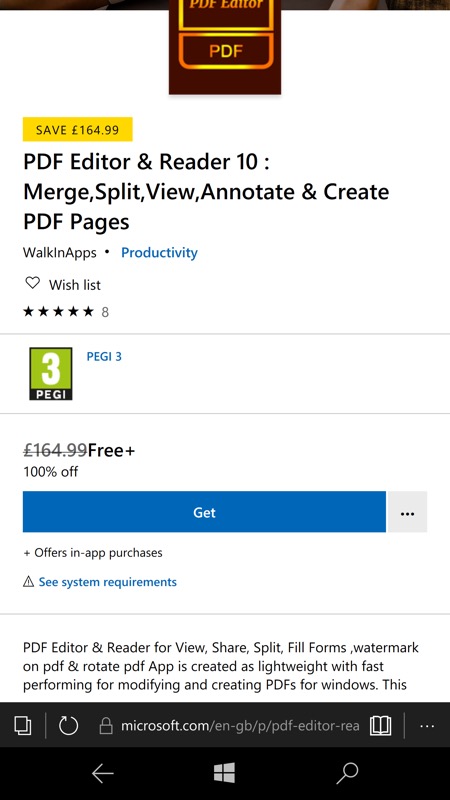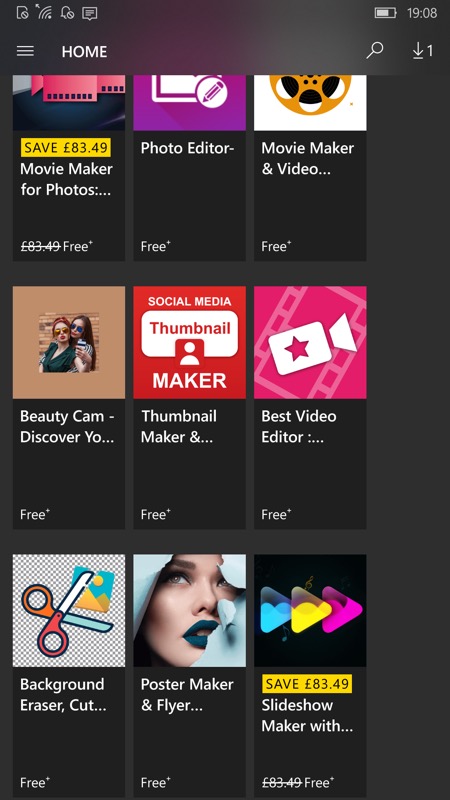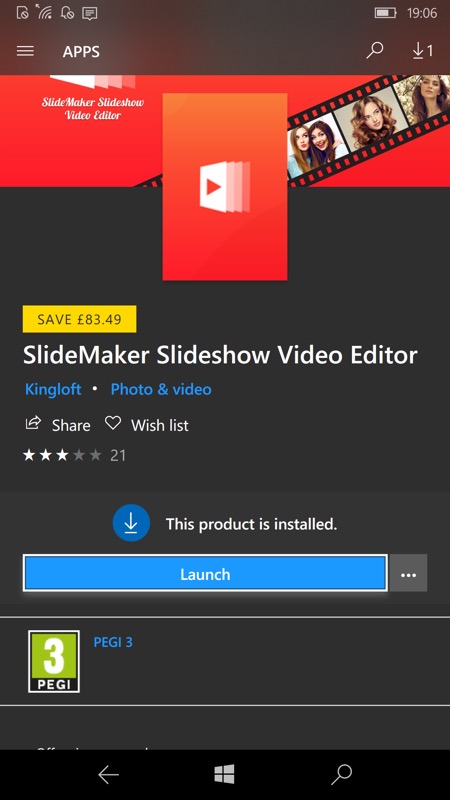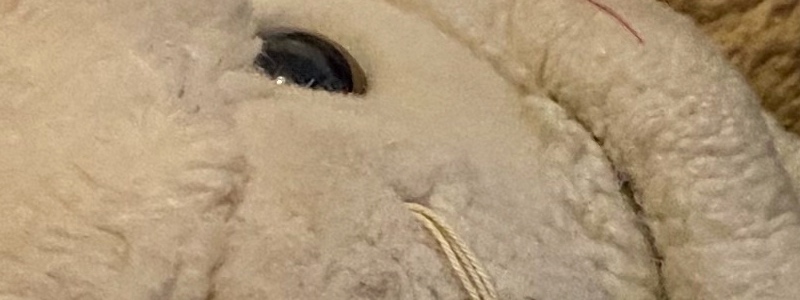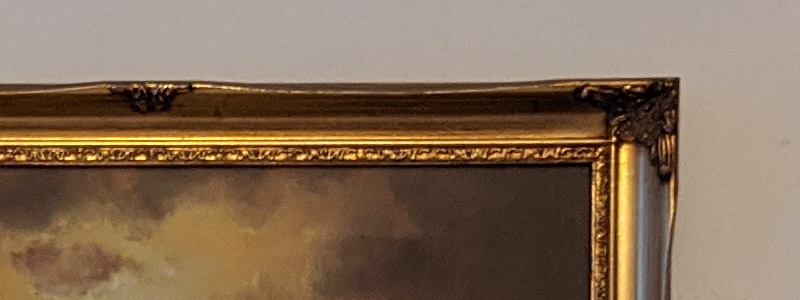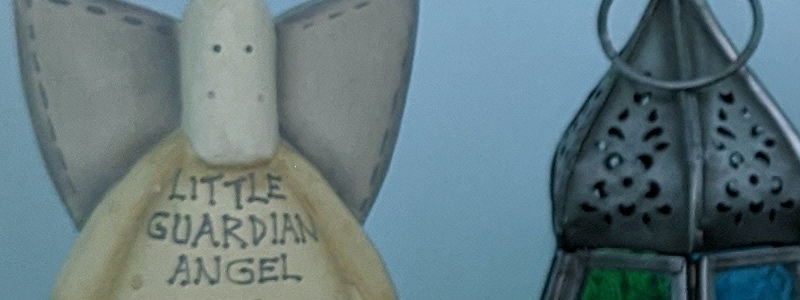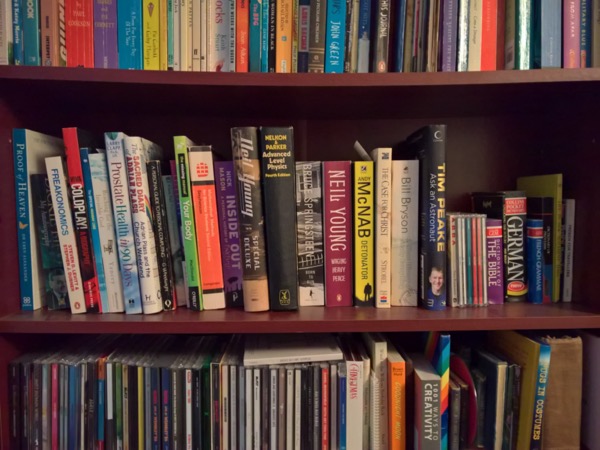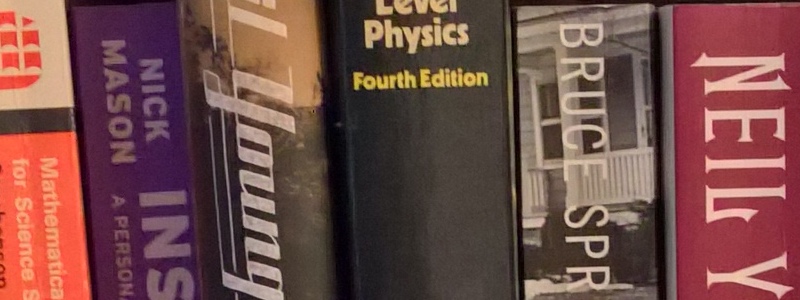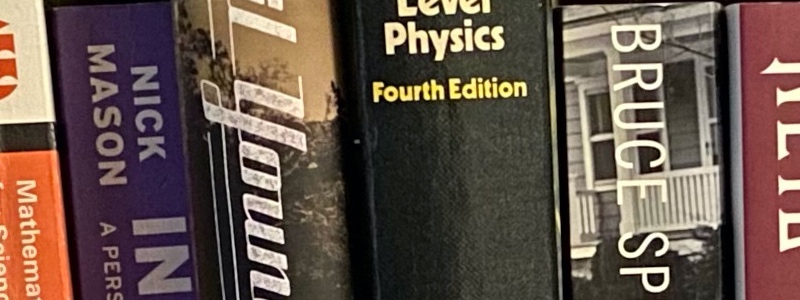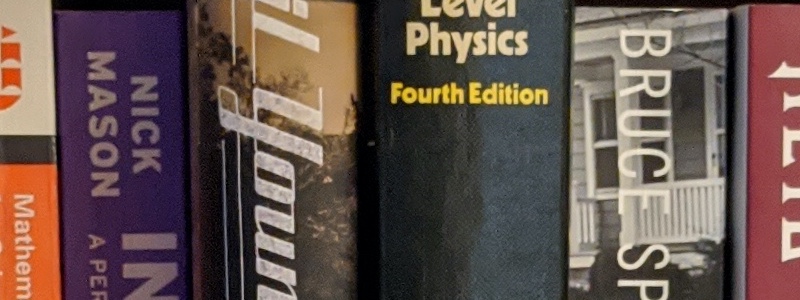This could be the one readers have been waiting for. The classic modern day PureView Lumia camera phone versus the upgraded (Deep Fusion) iPhone 11 Pro versus the brand new Google Pixel 4 XL. All three employ multi-exposure, multi-pixel sampling and other computational tricks. The Lumia is obviously the old boy here, hailing from 2015, but as I start the shootout I've still no idea which will win out. I guess it depends on how much zooming I test! (PS. I include a Halloween bonus shot, just for fun!) (Updated: with 'party' shot, by request)
...Of course, I do have to zoom in some of the tests. After all, the iPhone 11 Pro has a dedicated 2x telephoto, and the Pixel 4 XL has a high megapixel 2x telephoto with multi-capture software zoom to take that up to a genuinely 'lossless' 5x. In theory. And, in such company, the Lumia 950's limited 1.5x lossless PureView zoom is going to struggle. But hey, it'll pick up points in low light, right?
As ever, the idea is to try and point people towards a successor to the 950 when the time comes. Your comments welcome below on which of the two contenders here you'd choose.
![Lumia 950, iPhone 11 Pro, Pixel 4 XL]()
As a basic recap on imaging specifications:
| Lumia 950 |
iPhone 11 Pro |
Pixel 4 XL |
20 MP (oversampled down to 8MP), f/1.9, 1/2.4", AF, OIS
|
12 MP, f/1.8, 1/2.55", dual pixel PDAF, OIS
12 MP, f/2.0, (telephoto), 1/3.4", PDAF, OIS, 2x optical zoom
12 MP, f/2.4, (ultrawide)
|
12.2 MP, f/1.7, 1/2.55", dual pixel PDAF, OIS
16 MP, f/2.4, (telephoto), PDAF, OIS, 2x optical zoom plus 'Super-Res Zoom' multi-exposure computation
|
In short, it's going to be a good fight, though the two latter phones will win out on zoom. As usual, I'm going to ignore the wide angle lens, since results there are more for fun value and aren't even focussed.
Test 1: Sunny suburbia
A nice easy starter (don't worry, light levels will get challenging below!) for the three devices. Just garden and house detail in hazy sun, here's the whole scene, as shot on the Lumia 950 for reference:
![]()
And here are 1:1 crops from the Lumia 950, iPhone 11 Pro, and Pixel 4 XL, from top to bottom respectively. (You can click the device names here, which are linked to the original JPGs, in case you want to download them and do your own analysis.)
![1:1 crop from the Lumia 950 XL]()
![1:1 crop from the iPhone 11 Pro]()
![1:1 crop from the Pixel 4 XL]()
Very close results here, though the Lumia 950 steals it (just) because the greenery looks more life like. The iPhone 11 Pro definitely drops the extra point because diagonals still have a jagged look, with no anti-aliasing smarts. Which is odd, given all the Deep Fusion AI, you'd have thought the algorithms could handle a simple plastic drainpipe?
Scores: Lumia 950: 10; iPhone 11 Pro: 9; Pixel 4 XL: 9pts
Test 2: Sunny suburbia, zoomed x2
Also easy, the same scene but zoomed in by 2x. So just the telephoto on the newer phones and just a little digital zoom on the Lumia. Here are 1:1 crops from the Lumia 950, iPhone 11 Pro, and Pixel 4 XL, from top to bottom respectively. (You can click the device names here, which are linked to the original JPGs, in case you want to download them and do your own analysis.)
![1:1 crop from the Lumia 950 XL]()
![1:1 crop from the iPhone 11 Pro]()
![1:1 crop from the Pixel 4 XL]()
The artefacts introduced by the digital zoom on the Lumia are a little ugly, of course, so a couple of points lost right there. The iPhone and Pixel results are very similar, each have small pros and cons, but a joint win here.
Scores: Lumia 950: 7; iPhone 11 Pro: 9; Pixel 4 XL: 9pts
Test 3: Maximum detail landscape
Loads of detail and a more challenging light scape - cloudy with a brighter sky behind this church. Here's the whole scene, as shot on the Lumia 950 for reference:
![]()
And here are 1:1 crops from the Lumia 950, iPhone 11 Pro, and Pixel 4 XL, from top to bottom respectively. (You can click the device names here, which are linked to the original JPGs, in case you want to download them and do your own analysis.)
![1:1 crop from the Lumia 950 XL]()
![1:1 crop from the iPhone 11 Pro]()
![1:1 crop from the Pixel 4 XL]()
Differences here in white balance, certainly, with the Lumia's typical warm cast and more natural colours from the iPhone and Pixel. Details are similar for all three phones, but I'm going to break a three way tie but putting the iPhone just in front, thanks to incredibly crisp yet realistic texture capture.
Scores: Lumia 950: 9; iPhone 11 Pro: 10; Pixel 4 XL: 9pts
Test 4: OK, now up to 3x zoom!
Time to stretch all three phones in terms of zoom now. I went to 3x as closely as I could on each (you can see that I didn't quite make it on the Lumia, no thanks to the UI!!) Here are 1:1 crops from the Lumia 950, iPhone 11 Pro, and Pixel 4 XL, from top to bottom respectively. (You can click the device names here, which are linked to the original JPGs, in case you want to download them and do your own analysis.)
![1:1 crop from the Lumia 950 XL]()
![1:1 crop from the iPhone 11 Pro]()
![1:1 crop from the Pixel 4 XL]()
A clear hierarchy here, as I'd expect. The 950 XL struggles with zoom again, while the extra telephoto lens on the iPhone 11 Pro means that the digital zoom doesn't have to work too hard. While the hybrid multi-exposure ('jiggle') zoom on the Pixel 4, allied to the telephoto lens, produces visibly superior results, with no real artefacts or jaggies.
Scores: Lumia 950: 7; iPhone 11 Pro: 8; Pixel 4 XL: 10pts
Test 5: Crazy (5x) zoom
One last zoom test, here in overcast conditions, focussing on a phone mast about 50m away and then trying to zoom in to 5x, or as close as the UIs would let me get. Here's the whole scene, as shot on the Lumia 950 for reference:
![]()
And here are 1:1 crops from the Lumia 950, iPhone 11 Pro, and Pixel 4 XL, from top to bottom respectively. (You can click the device names here, which are linked to the original JPGs, in case you want to download them and do your own analysis.)
![1:1 crop from the Lumia 950 XL]()
![1:1 crop from the iPhone 11 Pro]()
![1:1 crop from the Pixel 4 XL]()
Interestingly, the Lumia almost-all-digital zoom isn't as bad as I'd feared, but it's still blocky and clearly in last place here. The iPhone's now 3x out of its comfort zone and it's showing, with noise and ambiguity, but the Pixel 4 XL, despite its nominal 2x telephoto lens, does a great job at using hand wobbles in real time to produce subtly different shots which can be combined for higher resolution output or, as here, for genuinely good zoom. I'm impressed!
Scores: Lumia 950: 5; iPhone 11 Pro: 7; Pixel 4 XL: 9pts
Test 6: Nature macro
Some nice leaf detail, close up, in gloomy Autumn lighting, here's the whole scene, as shot on the Lumia 950 for reference:
![]()
And here are 1:1 crops from the Lumia 950, iPhone 11 Pro, and Pixel 4 XL, from top to bottom respectively. (You can click the device names here, which are linked to the original JPGs, in case you want to download them and do your own analysis.)
![1:1 crop from the Lumia 950 XL]()
![1:1 crop from the iPhone 11 Pro]()
![1:1 crop from the Pixel 4 XL]()
Detail from all three phone cameras is excellent, so a genuine three way tie here!
Scores: Lumia 950: 10; iPhone 11 Pro: 10; Pixel 4 XL: 10pts
Test 7: Toy Textures
Some toys in a basket in low (artificial) light, focussing in on the white rabbit (well, it used to be pure white, but it's a much-loved 15 year old animal now, so....!) Here's the whole scene, darker than the scene would lead you to believe, as shot on the Lumia 950 for reference:
![]()
And here are 1:1 crops from the Lumia 950, iPhone 11 Pro, and Pixel 4 XL, from top to bottom respectively. (You can click the device names here, which are linked to the original JPGs, in case you want to download them and do your own analysis.)
![1:1 crop from the Lumia 950 XL]()
![1:1 crop from the iPhone 11 Pro]()
![1:1 crop from the Pixel 4 XL]()
Colour cast issues here for the iPhone, the toy rabbit comes across here as too yellow. But on the other hand, its Deep Fusion pixel-level processing does a pretty good job of handling all the fur and the string whiskers. Pros and cons. Oh dash it, another three way tie overall!
Scores: Lumia 950: 9; iPhone 11 Pro: 9; Pixel 4 XL: 9pts
Test 8: Indoor gloom
Just trying to challenge the light gathering of the phones, a painting on a white wall in gloomy light (curtains closed!), here's the whole scene, again darker than the scene would lead you to believe, as shot on the Lumia 950 for reference:
![]()
And here are 1:1 crops from the Lumia 950, iPhone 11 Pro, and Pixel 4 XL, from top to bottom respectively. (You can click the device names here, which are linked to the original JPGs, in case you want to download them and do your own analysis.)
![1:1 crop from the Lumia 950 XL]()
![1:1 crop from the iPhone 11 Pro]()
![1:1 crop from the Pixel 4 XL]()
A perfect result from the Lumia, showing what PureView oversampling can do - zero noise, crisp and realistic results, etc. The Pixel gets closest to the actual colour of the wall, albeit with too much contrast in/on the painting itself, while the iPhone tries too darned hard to bring out texture, showing dappling on the wall itself to perhaps match the perceived material of the canvas! Creditable efforts all round, but the Lumia takes the win easily overall.
Scores: Lumia 950: 10; iPhone 11 Pro: 8; Pixel 4 XL: 8pts
Test 9: Still life shade
Some random objects on a shelf in a gloomy corner of the house - remember that I'm trying to really challenge these phone cameras! Here's the whole scene, as shot on the Lumia 950 for reference (though note that the wall is actually paler and more green than blue - naughty Lumia!):
![]()
And here are 1:1 crops from the Lumia 950, iPhone 11 Pro, and Pixel 4 XL, from top to bottom respectively. (You can click the device names here, which are linked to the original JPGs, in case you want to download them and do your own analysis.)
![1:1 crop from the Lumia 950 XL]()
![1:1 crop from the iPhone 11 Pro]()
![1:1 crop from the Pixel 4 XL]()
At last we're getting some really significant differences in output - in terms of the objects, the Lumia wins with its PureView oversampling, but the wall isn't that colour and the angel statue is far more muted in real life. Meanwhile, in iOS land, the iPhone 11 Pro absolutely nails the colours but overdoes the texture and contrast a little. The Pixel 4 XL falls behind here, with the wall even bluer and with poor contrast on the main subjects - oddly.
Scores: Lumia 950: 9; iPhone 11 Pro: 9; Pixel 4 XL: 7pts
Test 10: Weak indoor lighting, book detail
Loads of textures and colours in this random bookshelf, shot at about a metre in a dimly lit living room, here's the whole scene, as shot on the Lumia 950 for reference:
![]()
And here are 1:1 crops from the Lumia 950, iPhone 11 Pro, and Pixel 4 XL, from top to bottom respectively. (You can click the device names here, which are linked to the original JPGs, in case you want to download them and do your own analysis.)
![1:1 crop from the Lumia 950 XL]()
![1:1 crop from the iPhone 11 Pro]()
![1:1 crop from the Pixel 4 XL]()
Astonishingly clear results from the iPhone 11 Pro's Deep Fusion imaging pipeline, bringing out almost too much texture and clarity, i.e. it's hyper-real. But with three photos taken in what was much dimmer light than the shots would make it seem, I think I have to give the iPhone the win, if only for sheer effort.
Scores: Lumia 950: 9; iPhone 11 Pro: 10; Pixel 4 XL: 9pts
Test 11: Night time light extremes
A street side shot with lamp, sign and greenery, shot at dead of night, here's the whole scene, as shot on the Lumia 950 (on full auto!) for reference - on the iPhone it used Night mode automatically, on the Pixel I had to switch to Night Sign explicitly:
![]()
And here are 1:1 crops from the Lumia 950, iPhone 11 Pro, and Pixel 4 XL, from top to bottom respectively. (You can click the device names here, which are linked to the original JPGs, in case you want to download them and do your own analysis.)
![1:1 crop from the Lumia 950 XL]()
![1:1 crop from the iPhone 11 Pro]()
![1:1 crop from the Pixel 4 XL]()
As you might expect, the two multi-second exposure sequences on the iPhone and Pixel come up trumps here, but the Lumia still gets some credit for doing everything in one single exposure, I think. of the two night mode shots, the Pixel 4 XL's is cleaner and brighter - just look at the leaves, look at the lack of noise in the sign, look at the clarity on the LED dot pattern. Just amazing.
Scores: Lumia 950: 8; iPhone 11 Pro: 9; Pixel 4 XL: 10pts
Test 12: Dead of night
My traditional night time suburbia test - again night modes are allowed, here's the whole scene, as shot on the Lumia 950 for reference:
![]()
And here are 1:1 crops from the Lumia 950, iPhone 11 Pro, and Pixel 4 XL, from top to bottom respectively. (You can click the device names here, which are linked to the original JPGs, in case you want to download them and do your own analysis.)
![1:1 crop from the Lumia 950 XL]()
![1:1 crop from the iPhone 11 Pro]()
![1:1 crop from the Pixel 4 XL]()
A few notes of explanation - the small blue highlights are internal reflections inside each camera and all three phones have this somewhere in the shot, so I'm discounting these completely. Also, note that the homeowner in the distance (inconsiderately!) turned an extra room's lights on when I got to the Lumia's test shot, so discount the extra light around the distant car! With all that said, there are clearly differences in noise reduction, in sharpening, in preservation of detail - and.... I'm not prepared to declare a winner, since they all have pros and cons. It's a subjective decision, so make it yourself. An all round tie here. The Lumia is perhaps the weakest of the three renditions, but then it took its shot far faster and in one go (you can even see a person walking along and not being blurred out), so that's got to count for brownie points.
Scores: Lumia 950: 9; iPhone 11 Pro: 9; Pixel 4 XL: 9pts
Test 13: Spooky Halloween!
Appropriately test 13(!), here's a mock grave set up on a nearby lawn, shot in almost complete darkness and needing some zoom, since I didn't want to tresspass on the lawn too much. An almost impossible shot to get overall, so I wasn't expecting much!! Here's the whole scene, as shot on the Lumia 950 for reference:
![]()
And here are 1:1 crops from the Lumia 950, iPhone 11 Pro, and Pixel 4 XL, from top to bottom respectively. (You can click the device names here, which are linked to the original JPGs, in case you want to download them and do your own analysis.)
![1:1 crop from the Lumia 950 XL]()
![1:1 crop from the iPhone 11 Pro]()
![1:1 crop from the Pixel 4 XL]()
Amazing that any of the shots came out, considering the lighting, but they all get Halloween points here. The iPhone 11 Pro goes so far in lightening the scene that a lot of the atmosphere is lost, the Lumia's shot is very noisy, but then you'd expect that at 2x zoom and with no oversampling possible. While the Pixel 4 XL does a pretty good job of keeping noise under control and keeping some of the dark and spooky atmosphere.
Scores: Lumia 950: 7; iPhone 11 Pro: 8; Pixel 4 XL: 9pts
Test 14: Party time!
My infamous 'moving subject, low light' party mock-up test, with flash forced on, here's the whole scene, as shot on the Lumia 950 for reference:
![]()
And here are 1:1 crops from the Lumia 950, iPhone 11 Pro, and Pixel 4 XL, from top to bottom respectively:
![1:1 crop from the Lumia 950 XL]()
![1:1 crop from the iPhone 11 Pro]()
![1:1 crop from the Pixel 4 XL]()
Remember when shooting my party scene always resulted in a Lumia landslide? Those were the days of the 1020, with Xenon flash, and the 950 never quite got close. Looks like the iPhone 11 Pro has though, with clever software picking out extraordinary amounts of detail and getting the colours spot on. Meanwhile the Lumia does pretty well, with just a little blurring and with quite a lot of 'yellow cast'. And the Pixel 4 XL has some blurring, especially in the bottle.
(Note that 'people' shots like this are a big reason I avoid doing test human subjects, as you can never 100% replicate the pose and (in this case) motion between test snaps.)
Scores: Lumia 950 XL: 8; iPhone 11 Pro: 10; Pixel 4 XL: 7pts
Verdict
[Updated with party test scene added!) Adding up the points gives us some kind of quantitative verdict:
- Apple iPhone 11 Pro: 125 pts (/130)
- Google Pixel 4 XL: 124 pts
- Lumia 950: 117 pts
Clearly the top Apple and Google camera phones are neck and neck and, having being saying publicly for the last month that the iPhone 11 Pro had the best camera system in the world, I have to report that I think it just got pipped by the brand new Pixel 4 (and 4 XL). True the latter doesn't have a wide angle lens option, but if you do any zooming at all in daily use then the Pixel 4 XL has serious imaging chops.
Interestingly, if you exclude the test shots that involve zoom, the Lumia 950 almost wins, showing that 2015's PureView oversampling system still is top of the world when it comes to image quality and purity. And perhaps shows that despite the iPhone's Deep Fusion and the Pixel 4 XL's HDR+ improvements, they could still learn from what Nokia and Microsoft's engineers were doing half a decade ago!
Comments welcome then. I think that either of these would do well as a Lumia replacement, with just a few caveats. But what do you think?
PS. I do have to mention that, although the Pixel 4 XL impresses hugely in many ways, it's too early for anyone to buy it - because its face recognition system isn't supported by almost every secure application you're going to want to use. Give it three months!