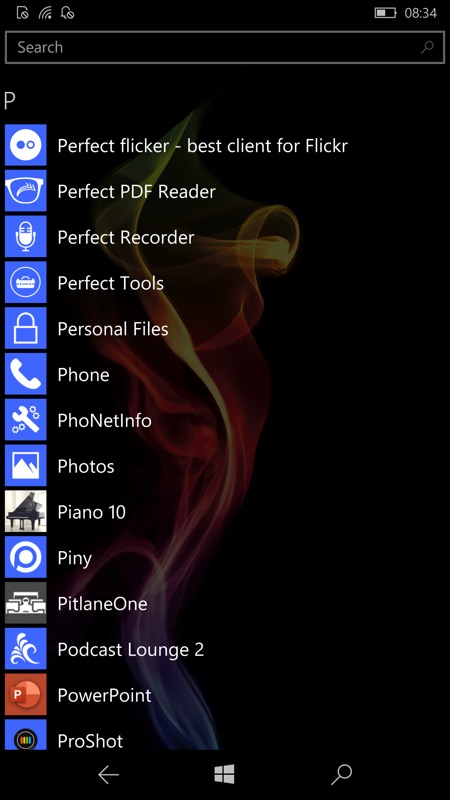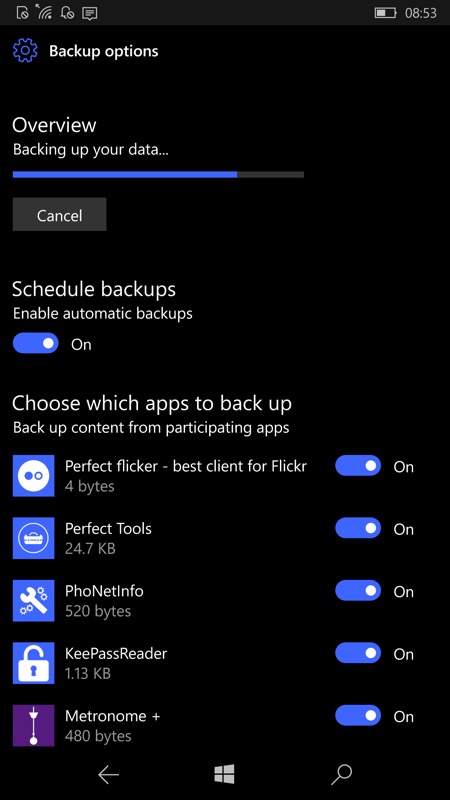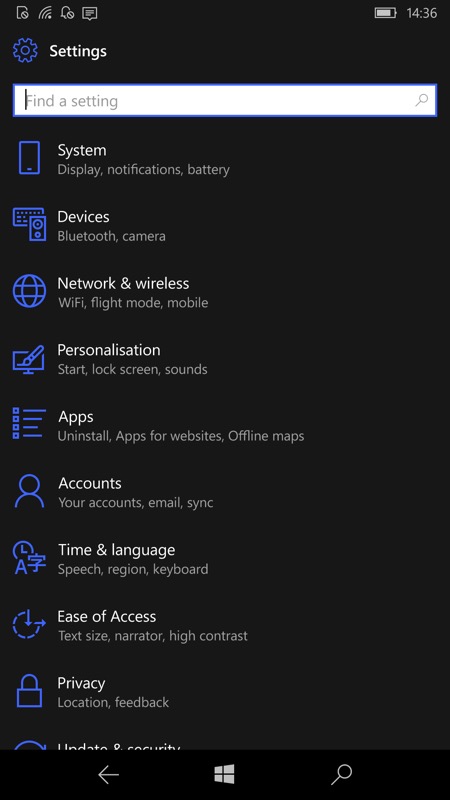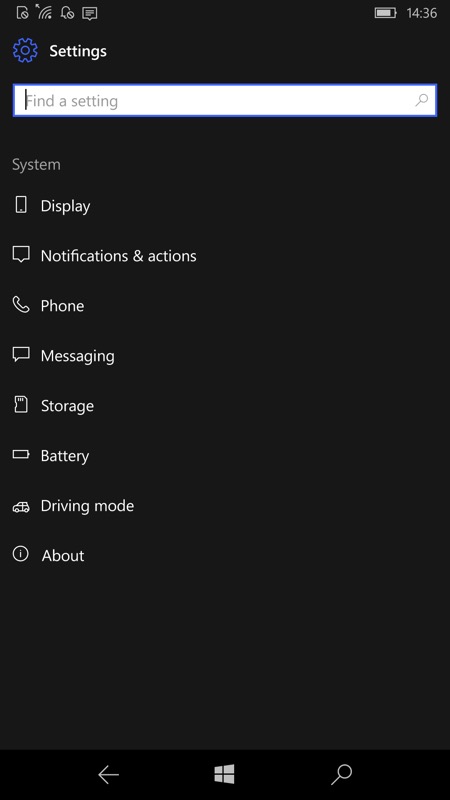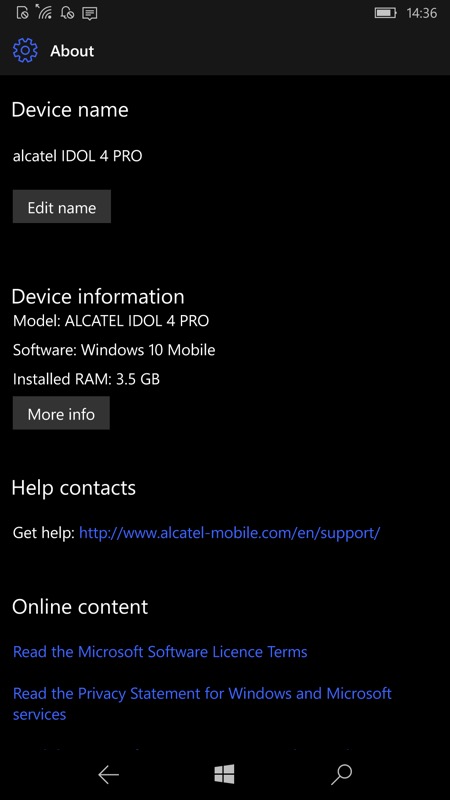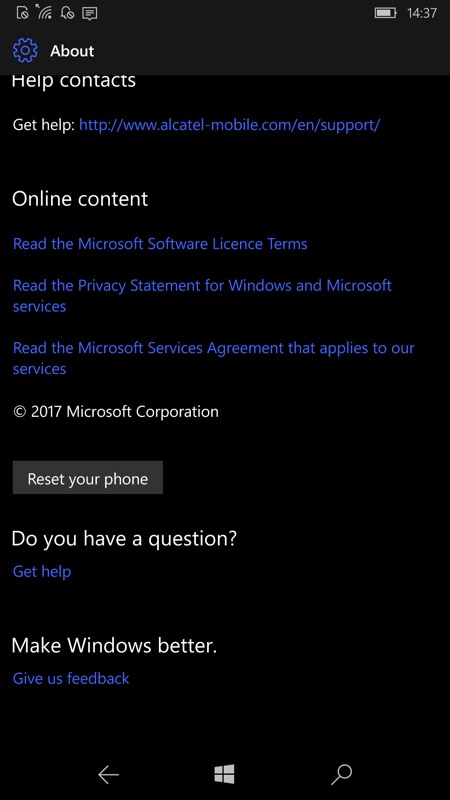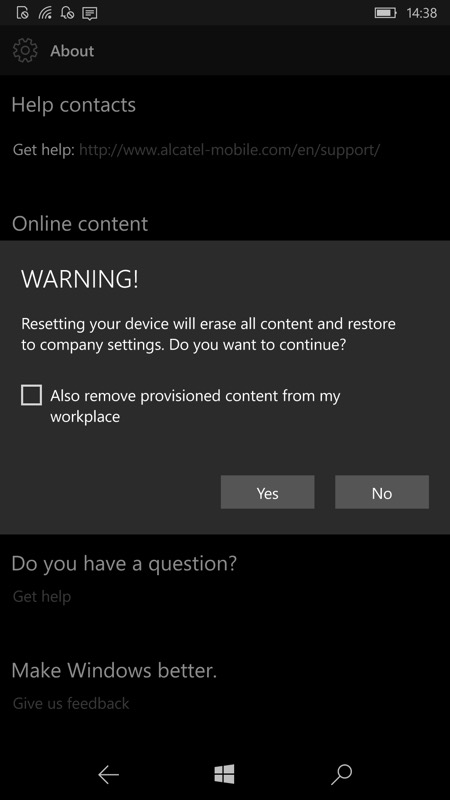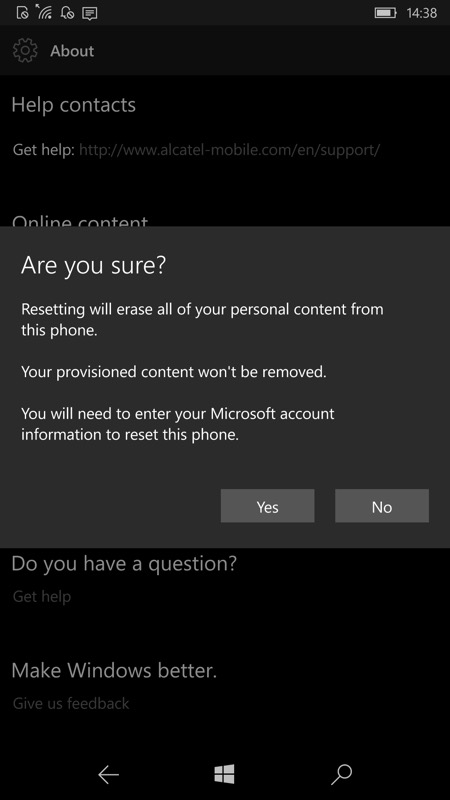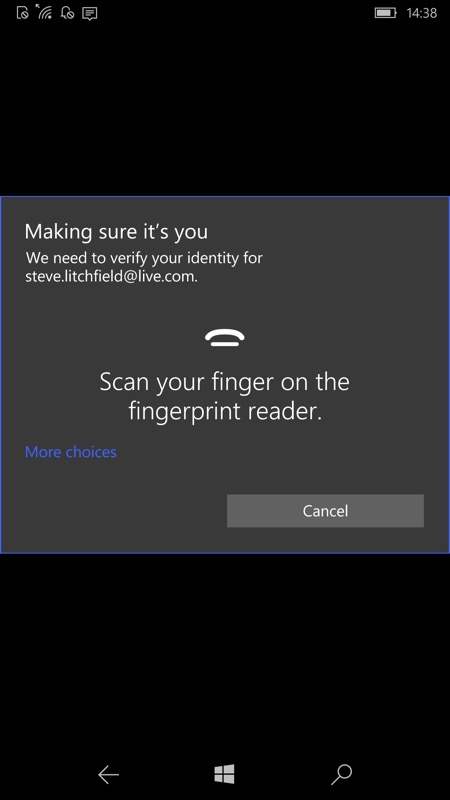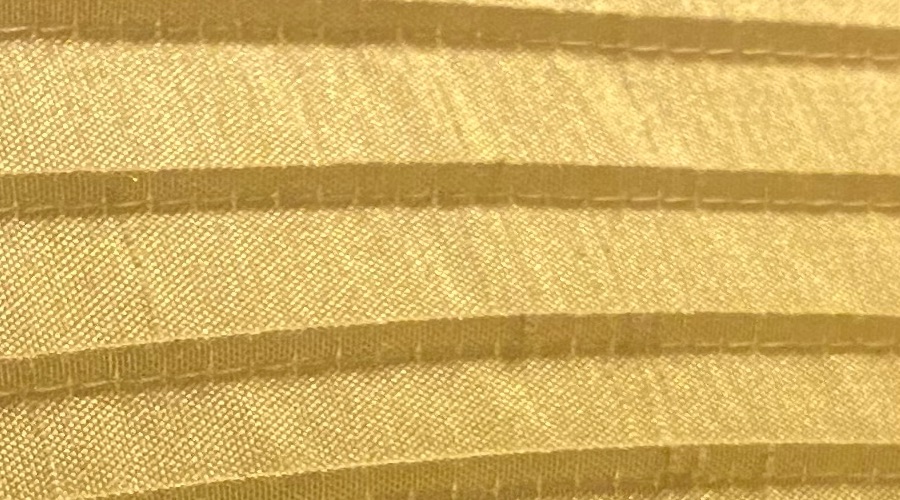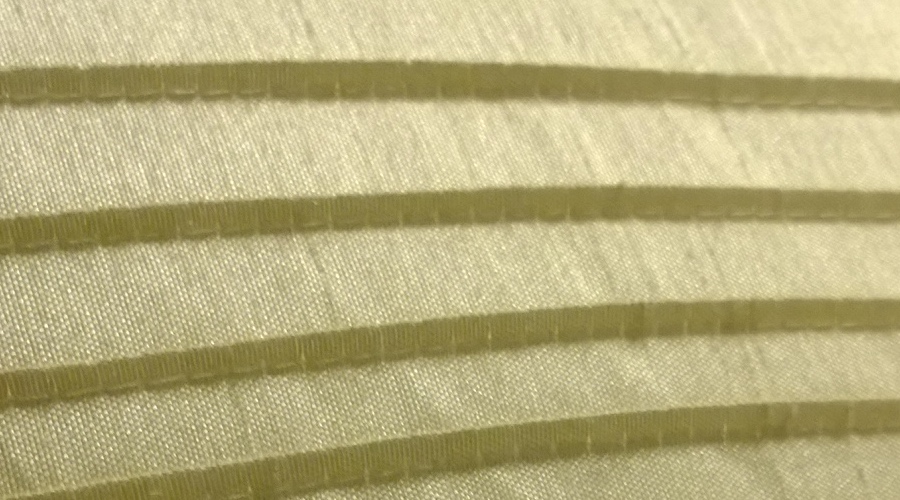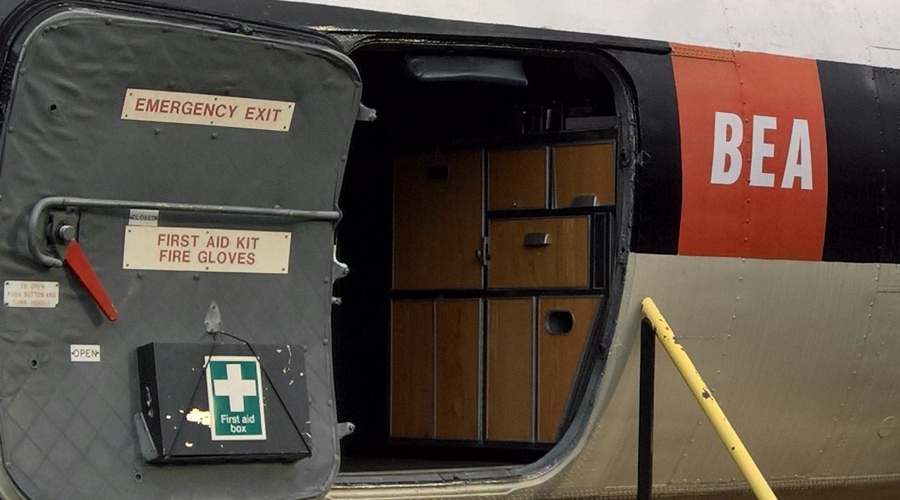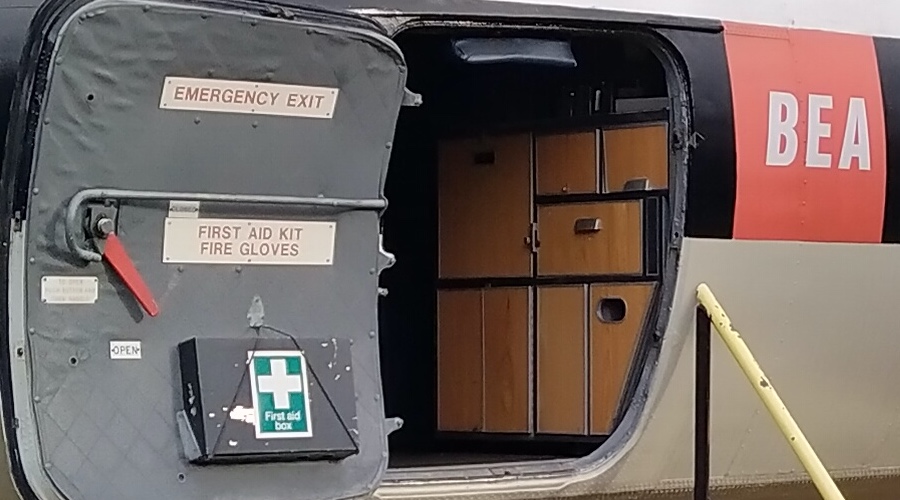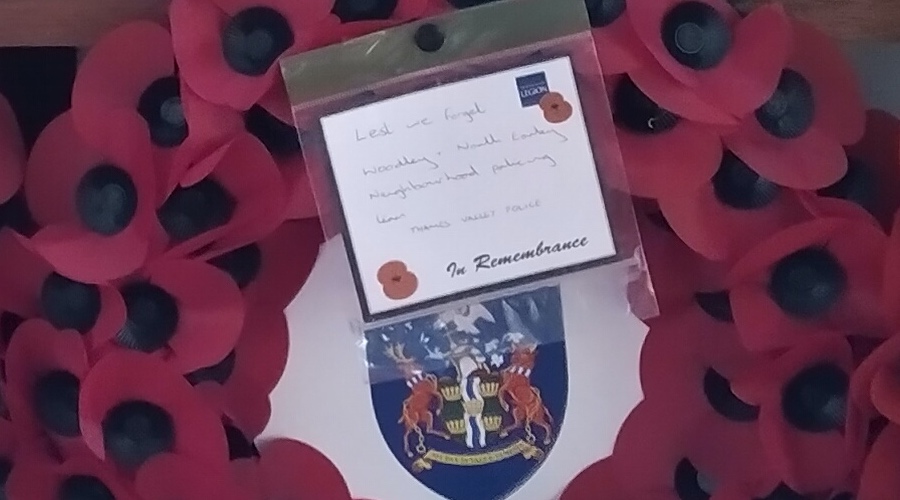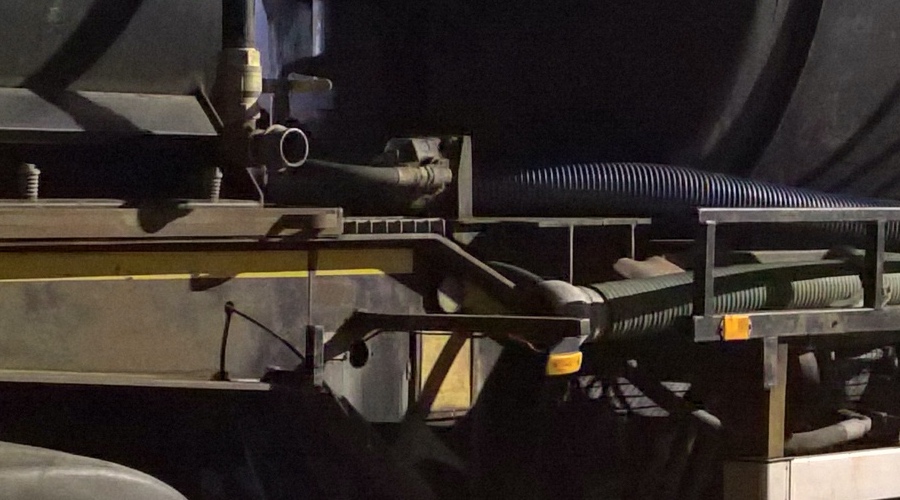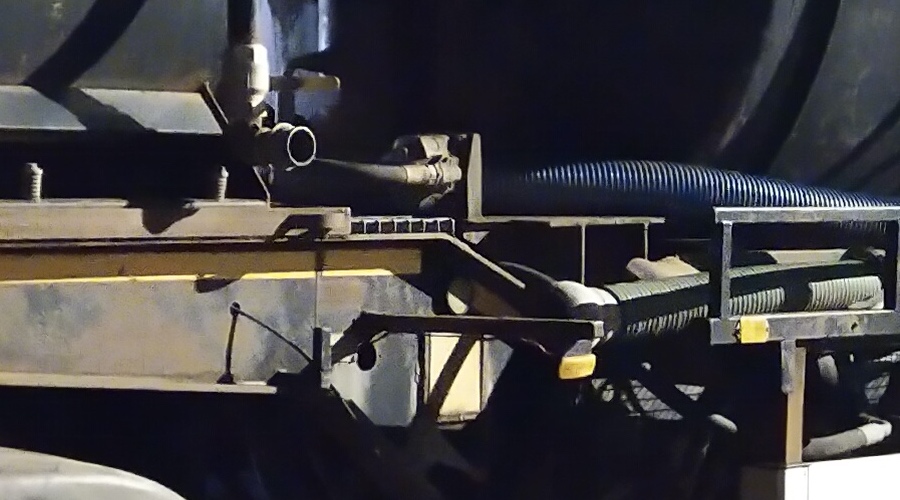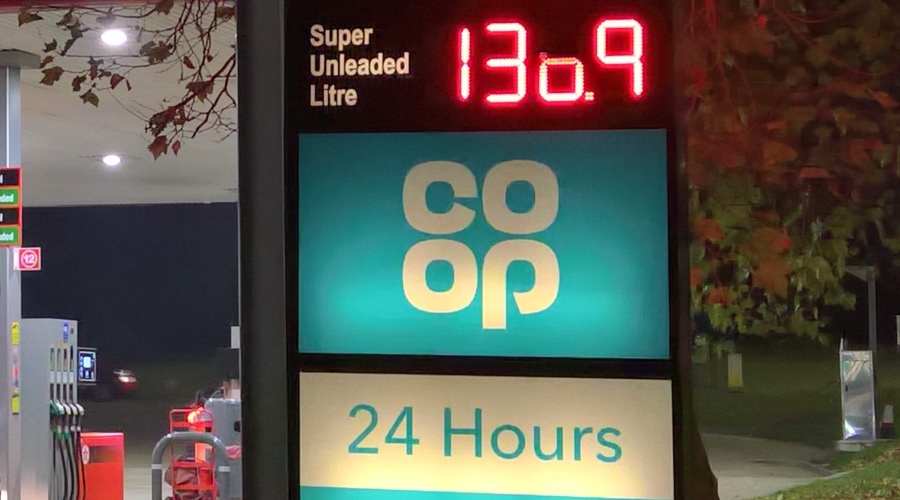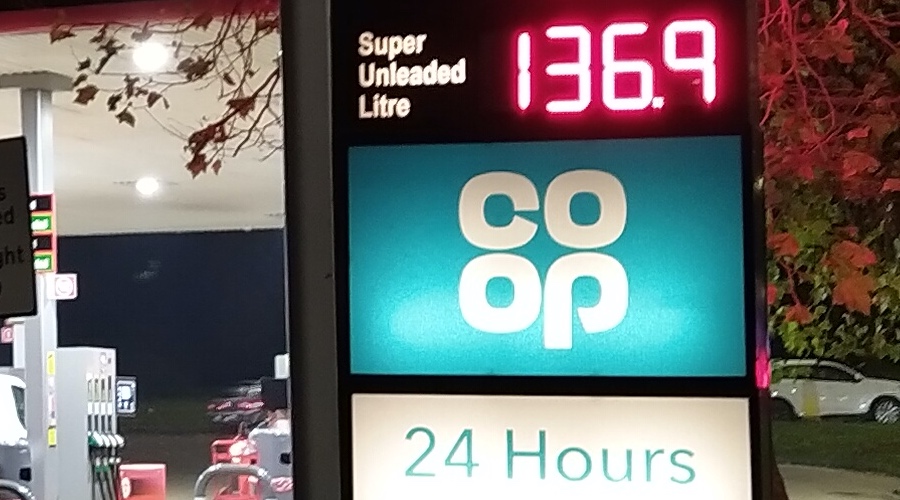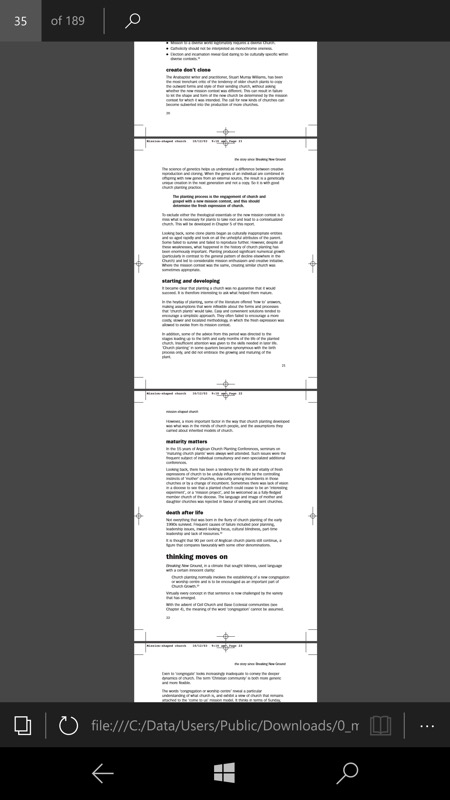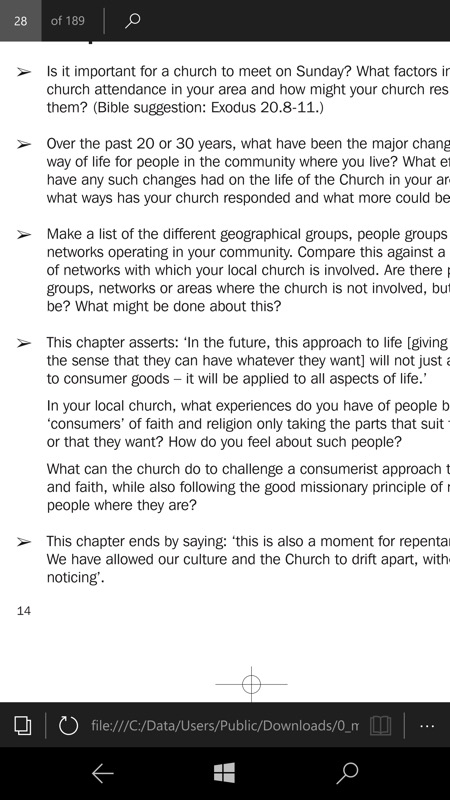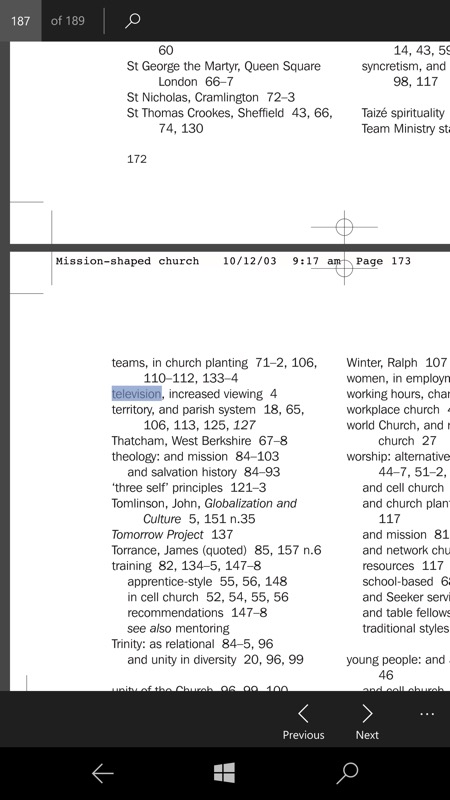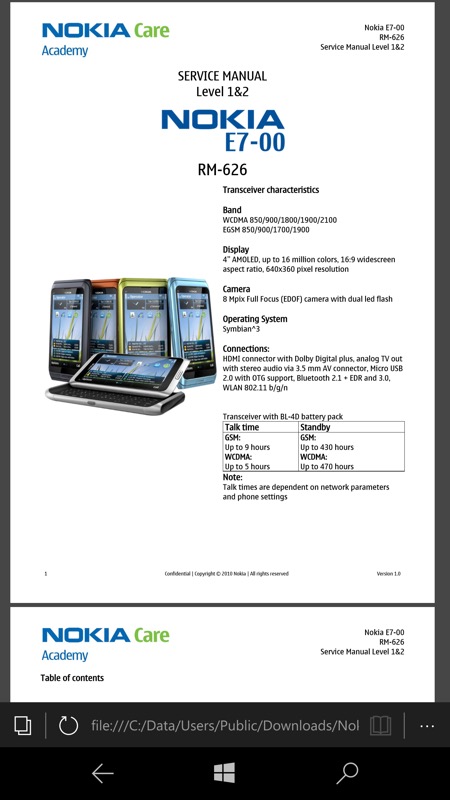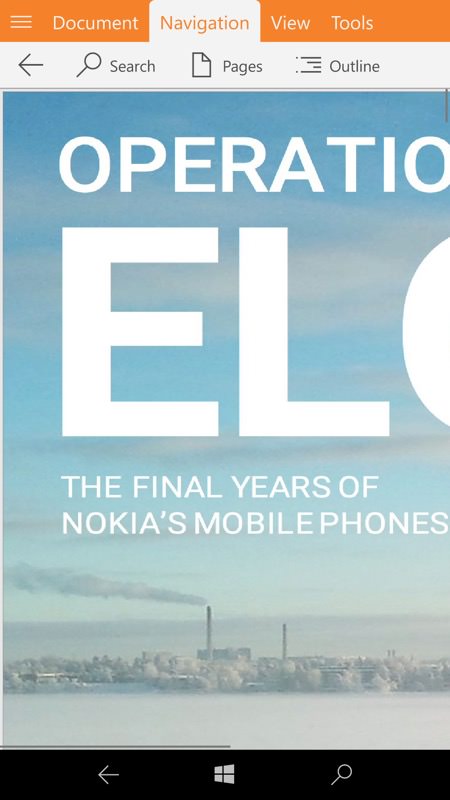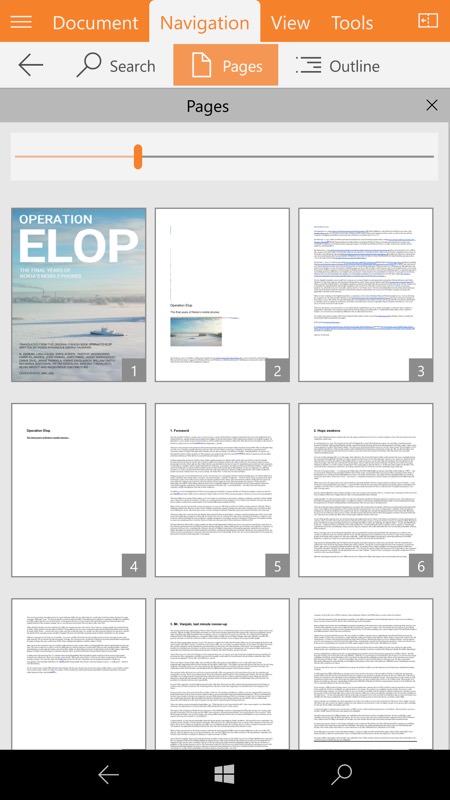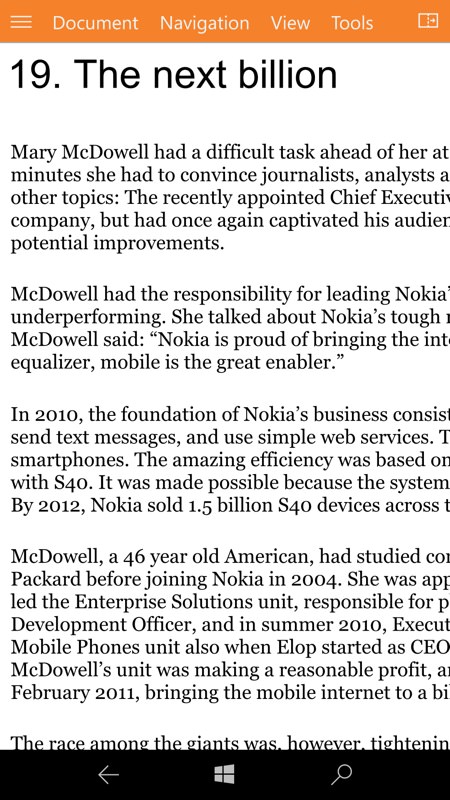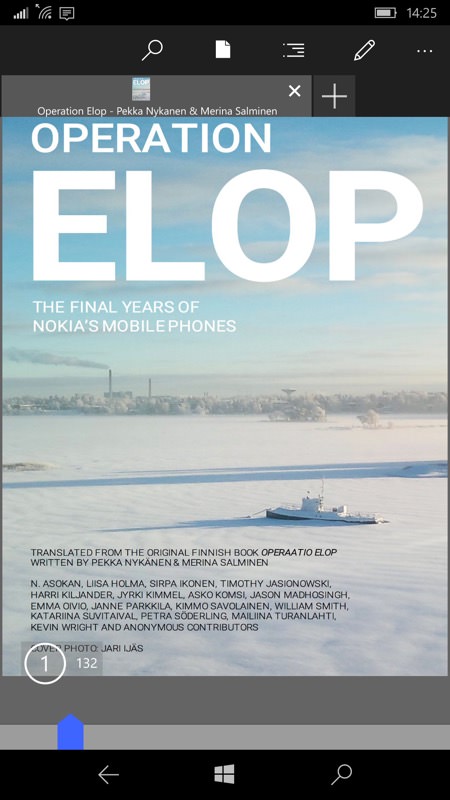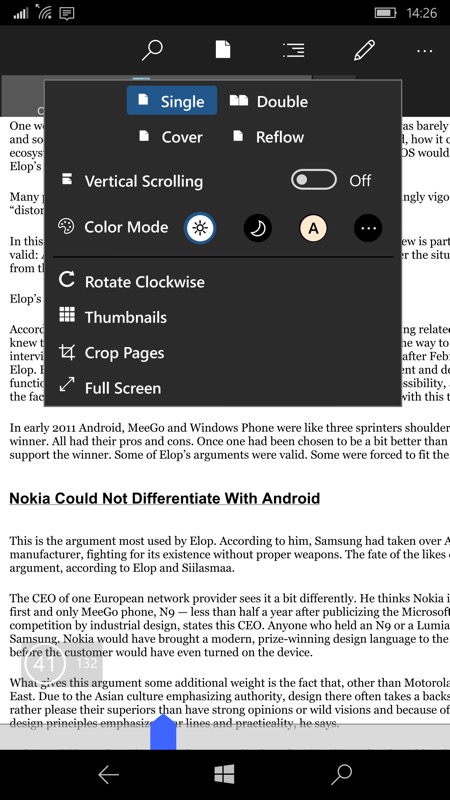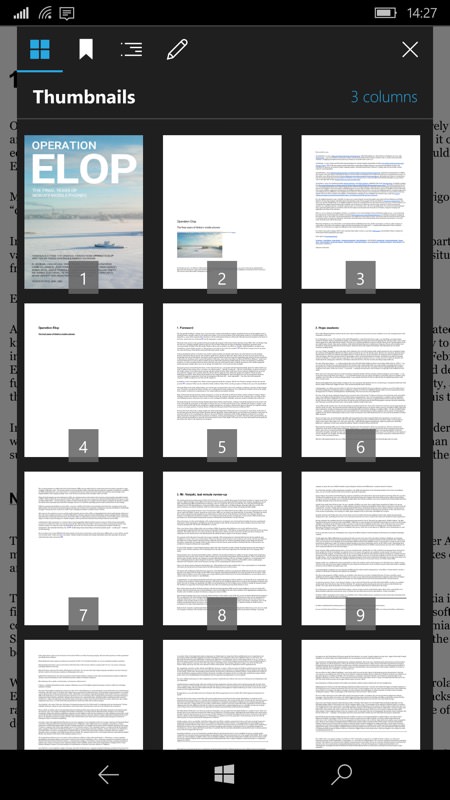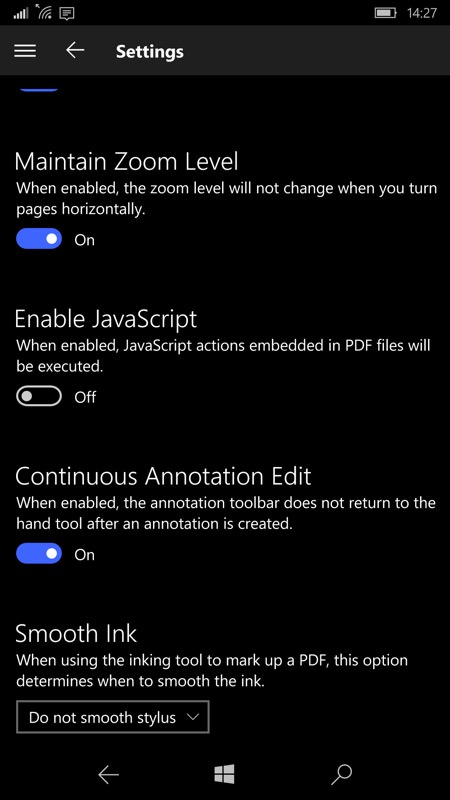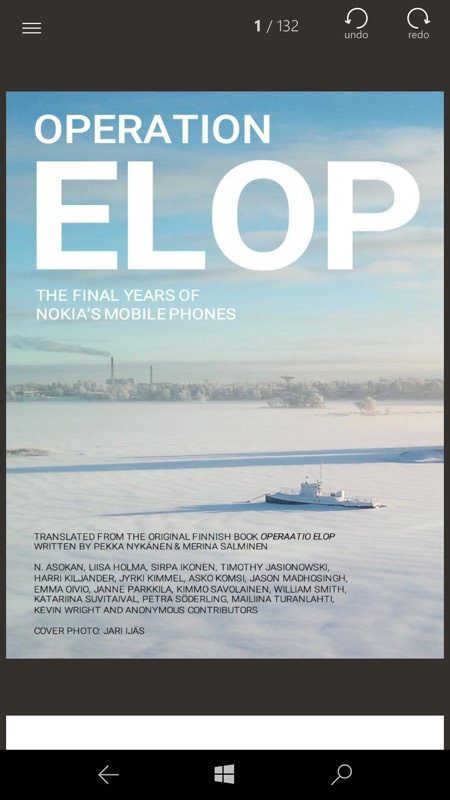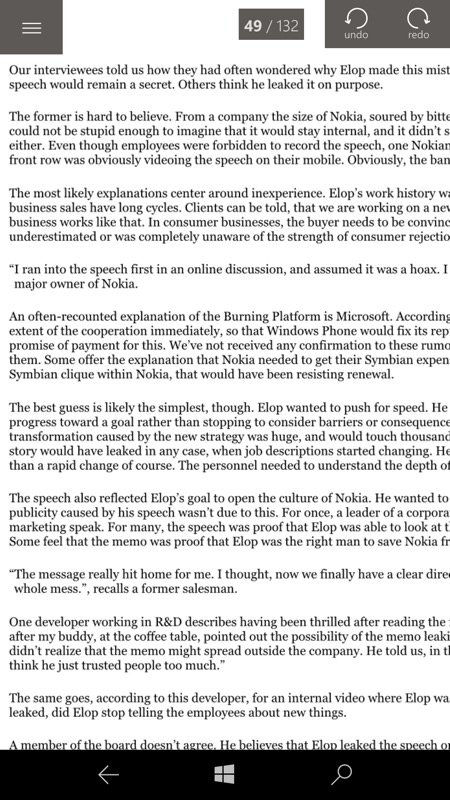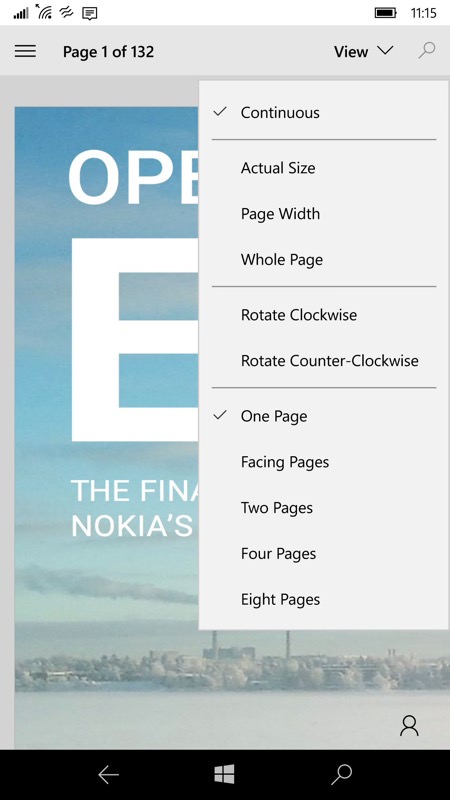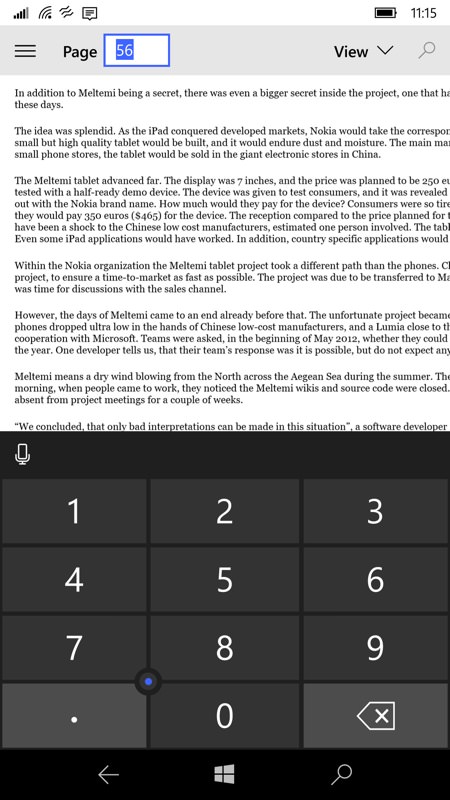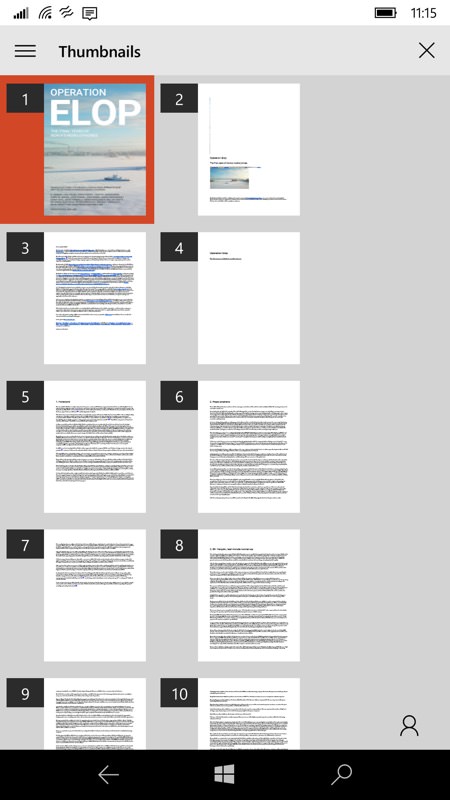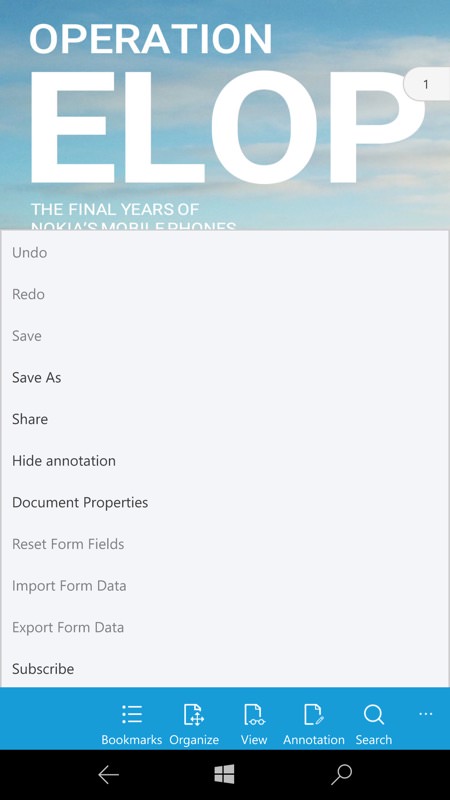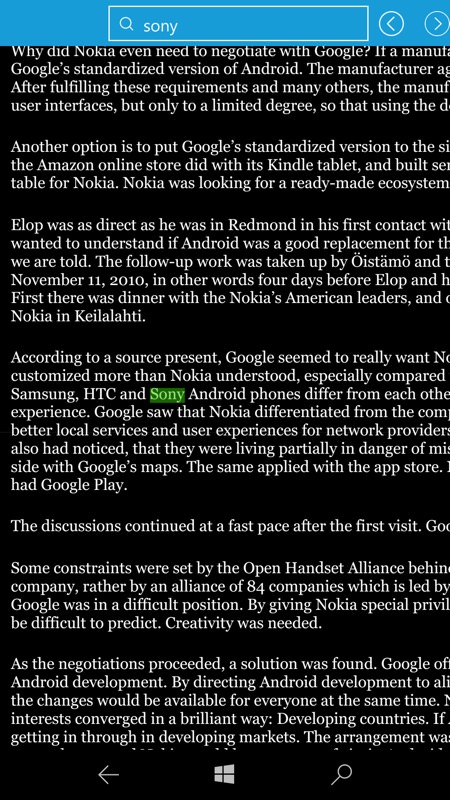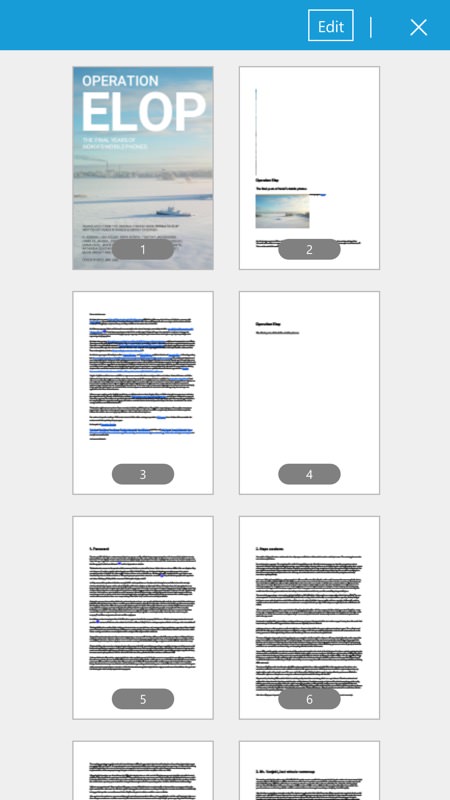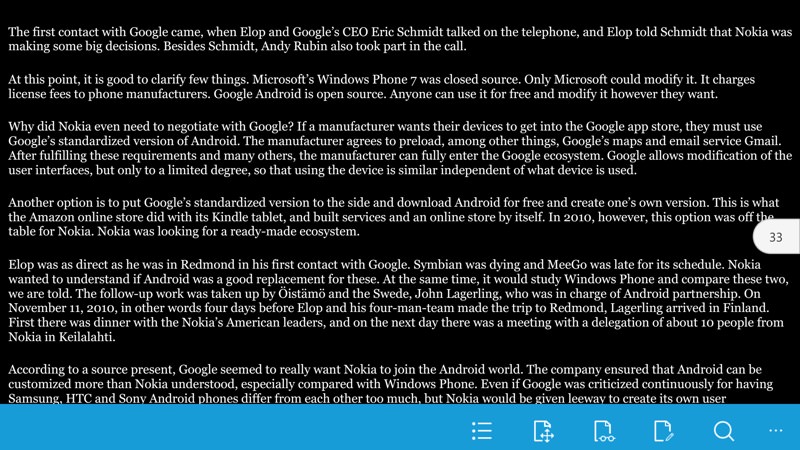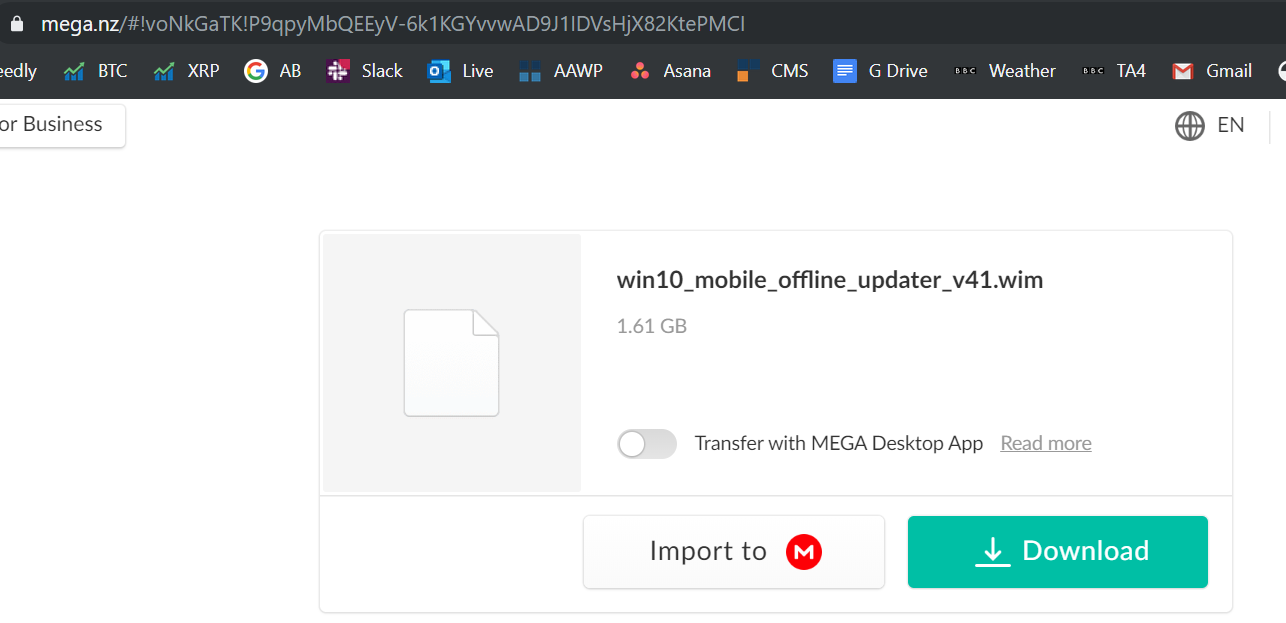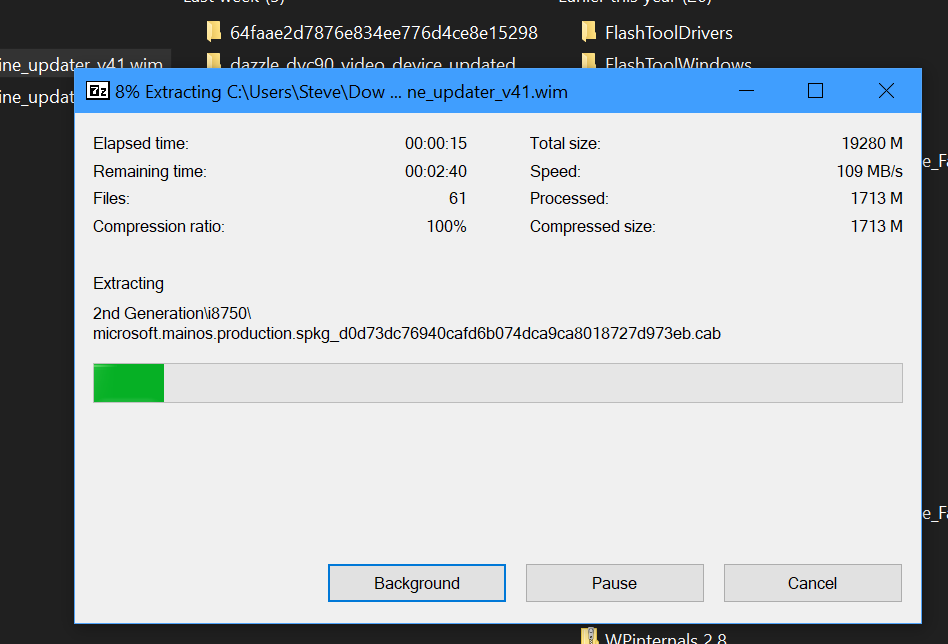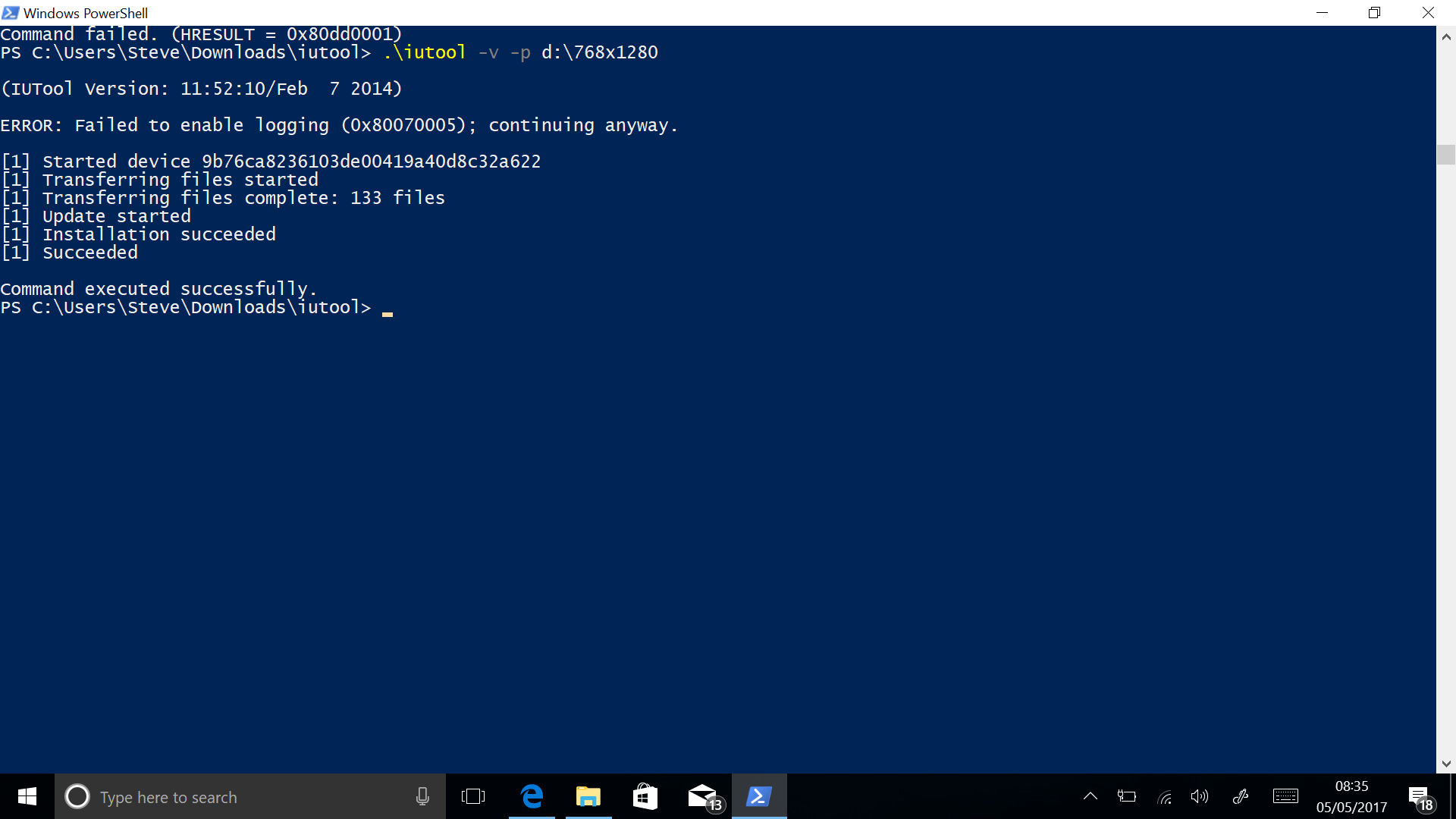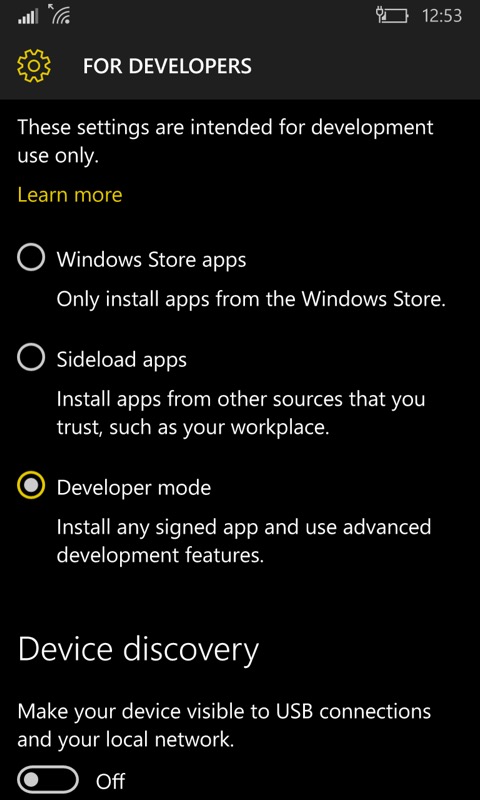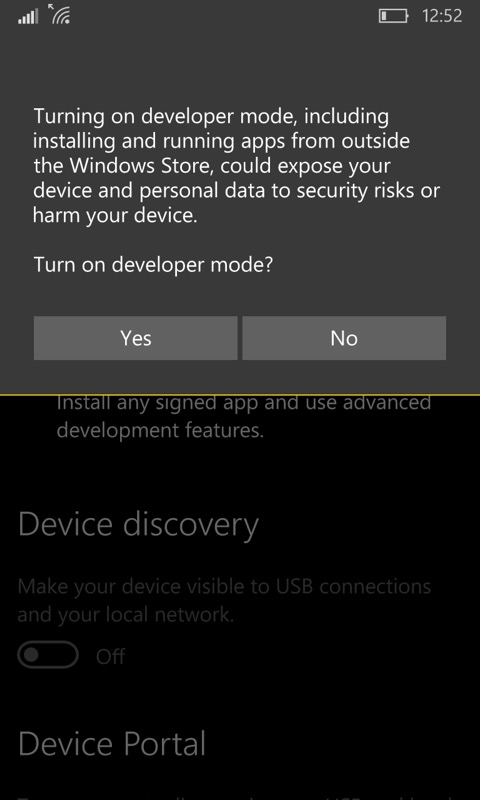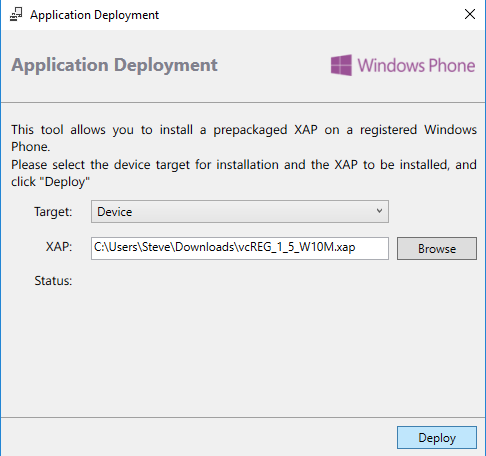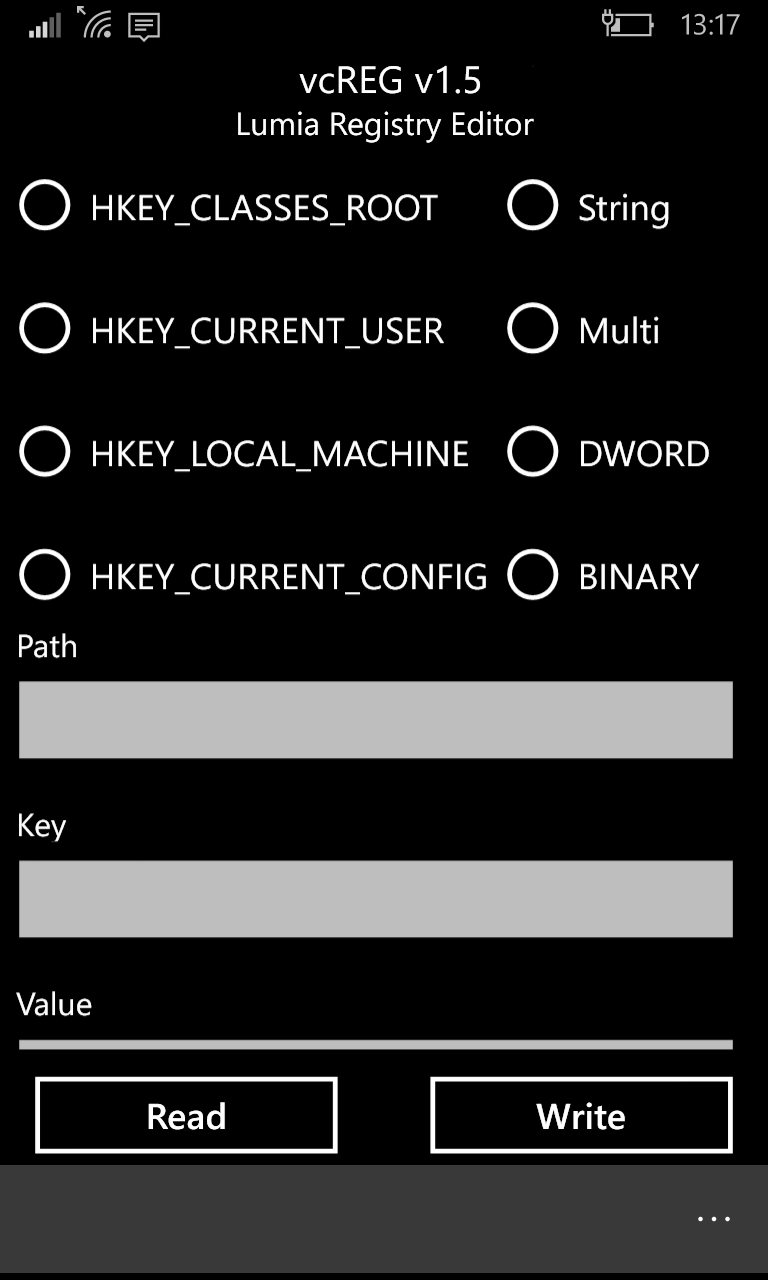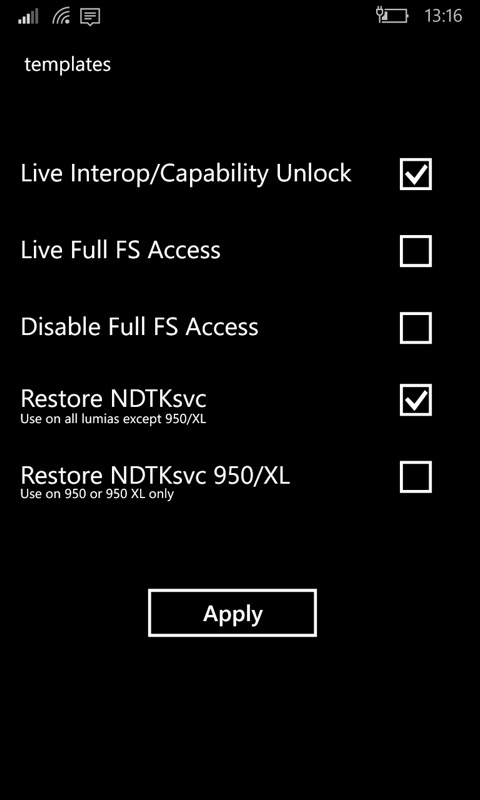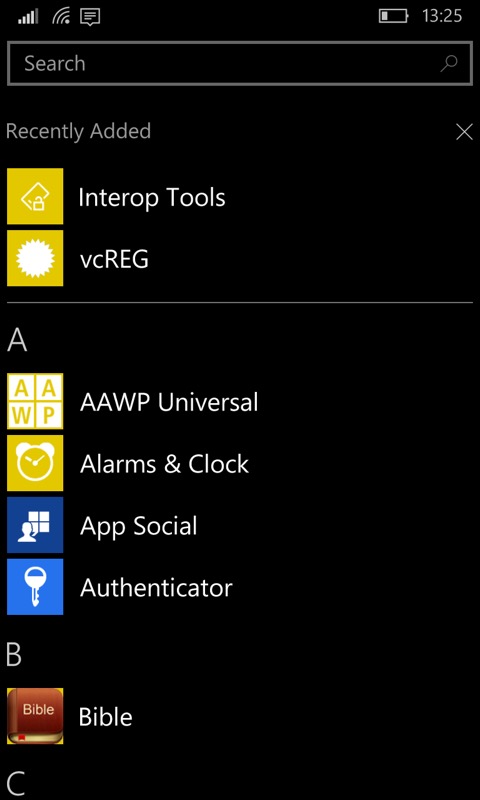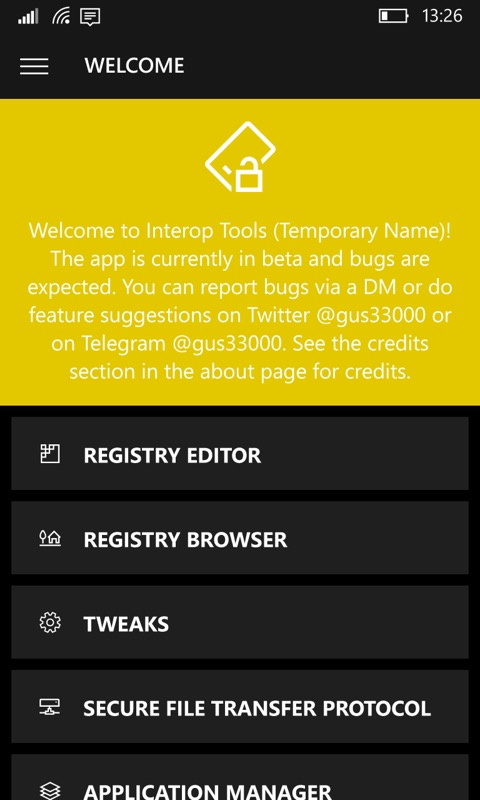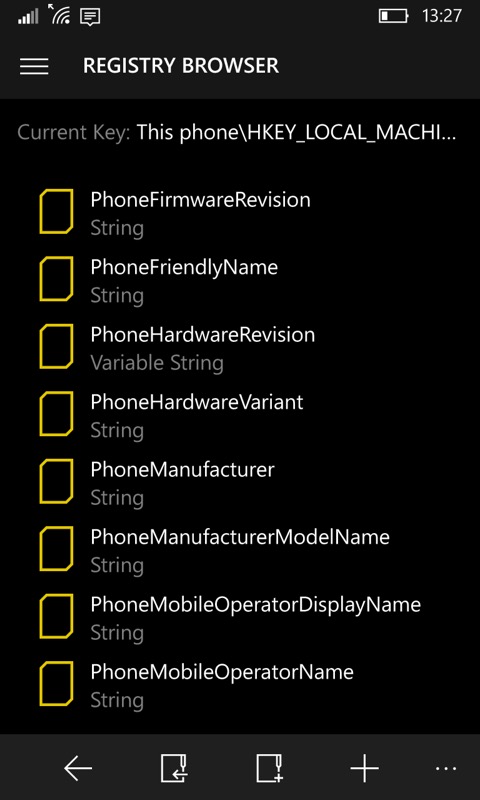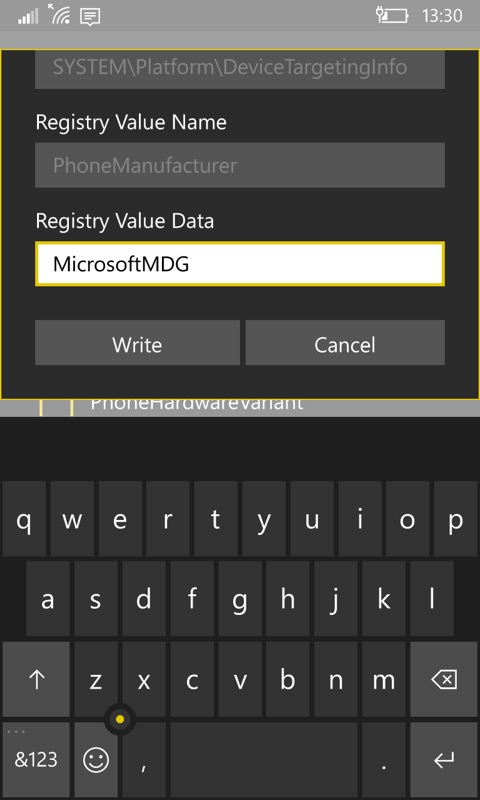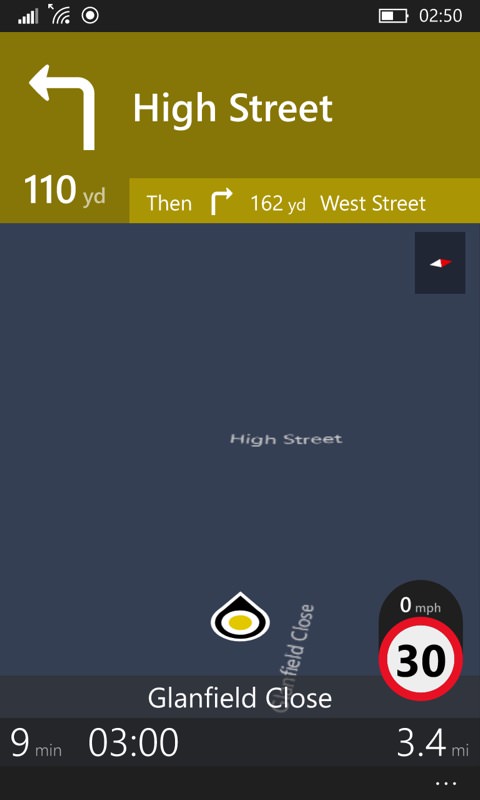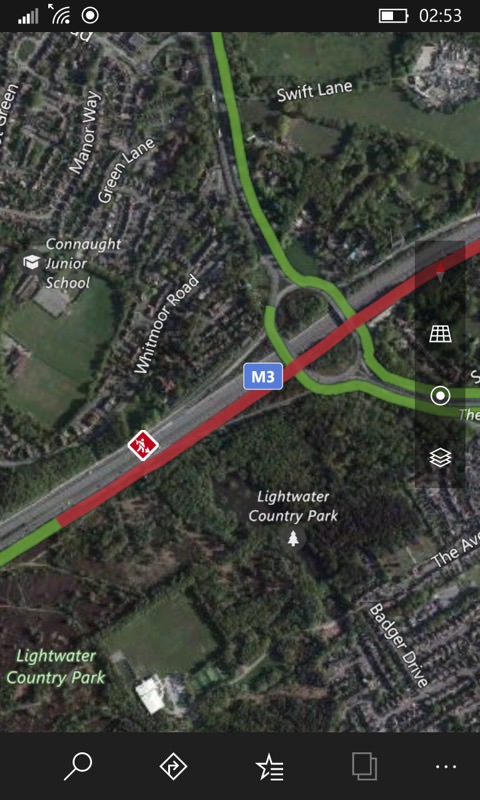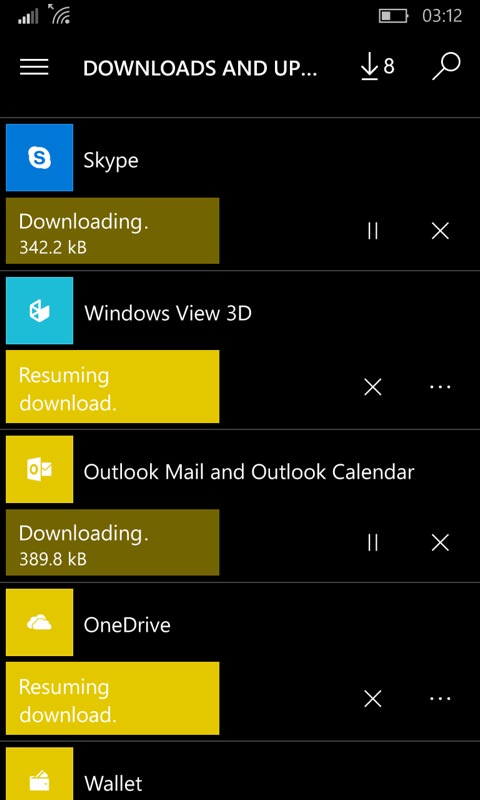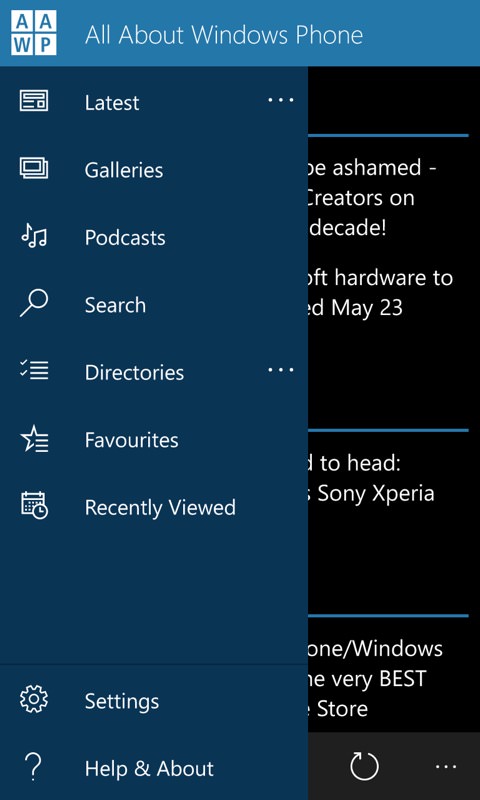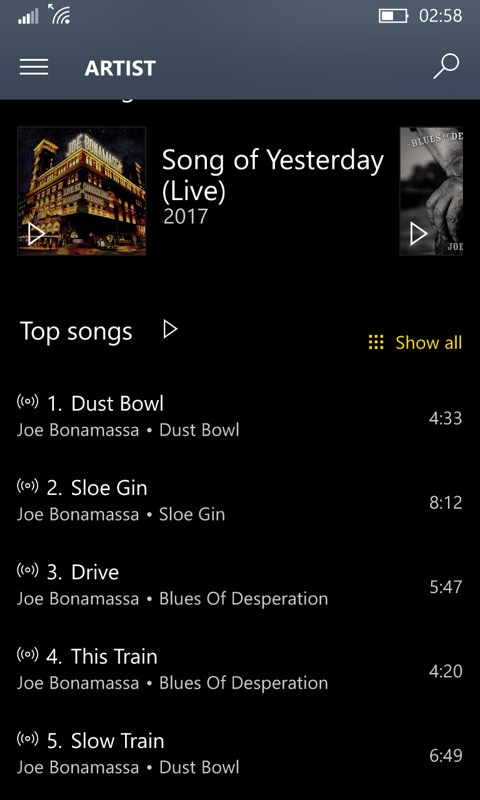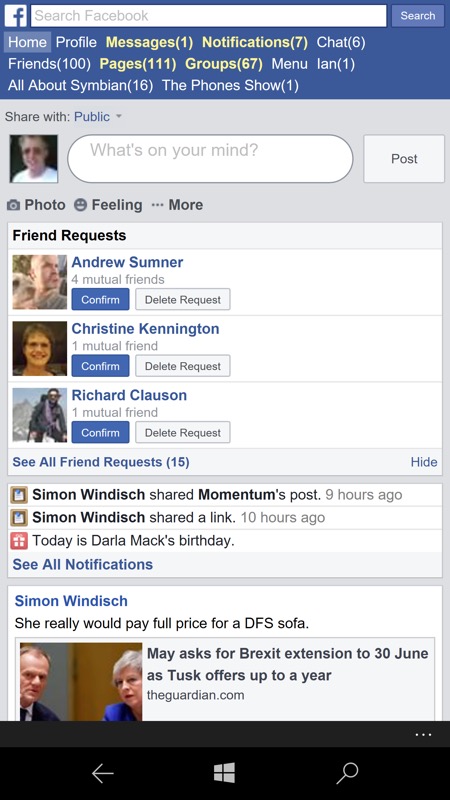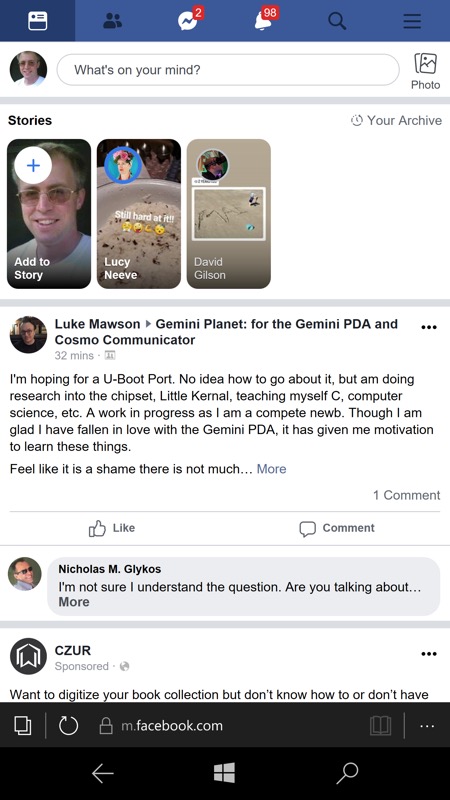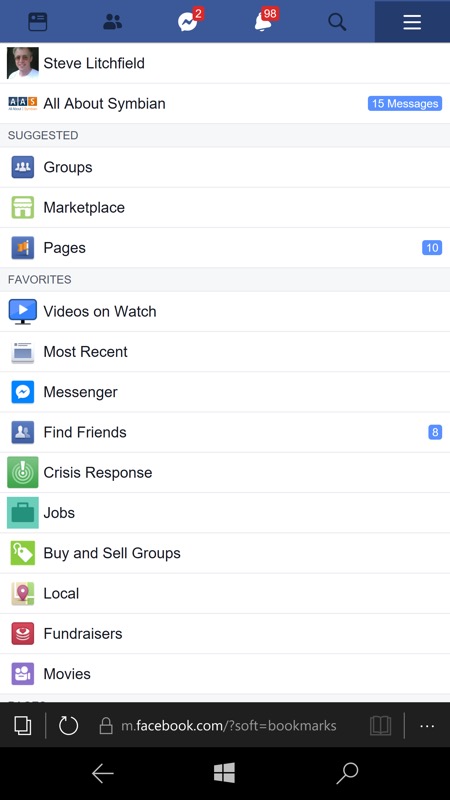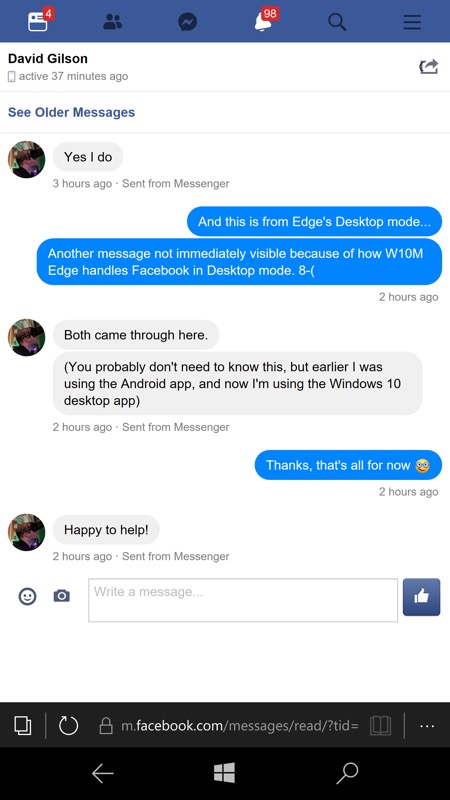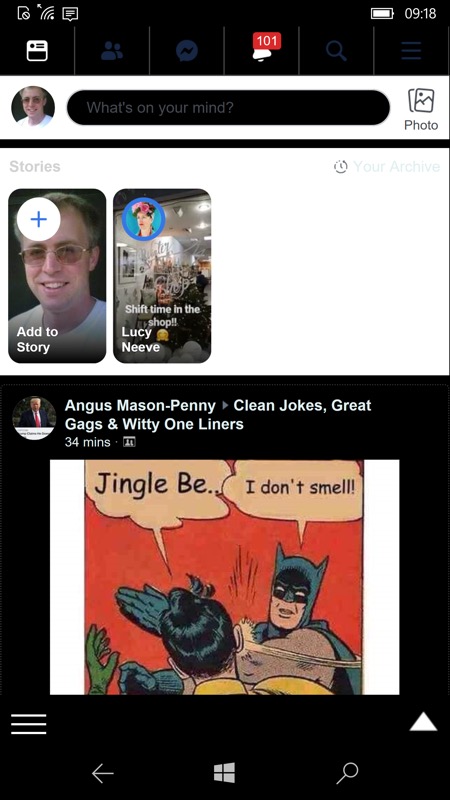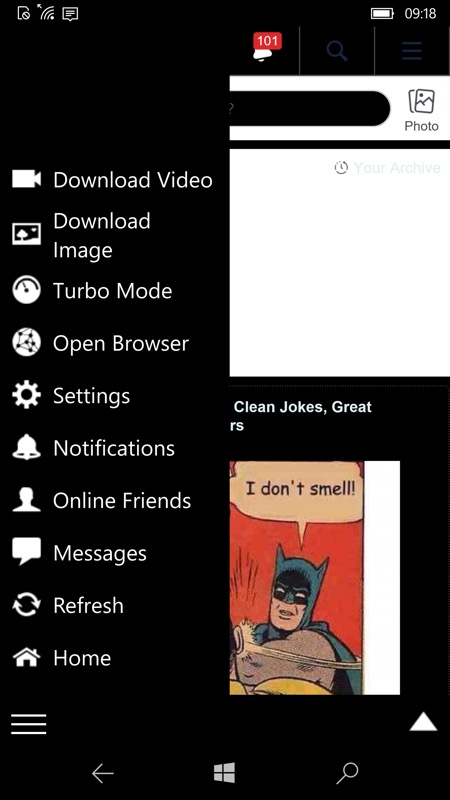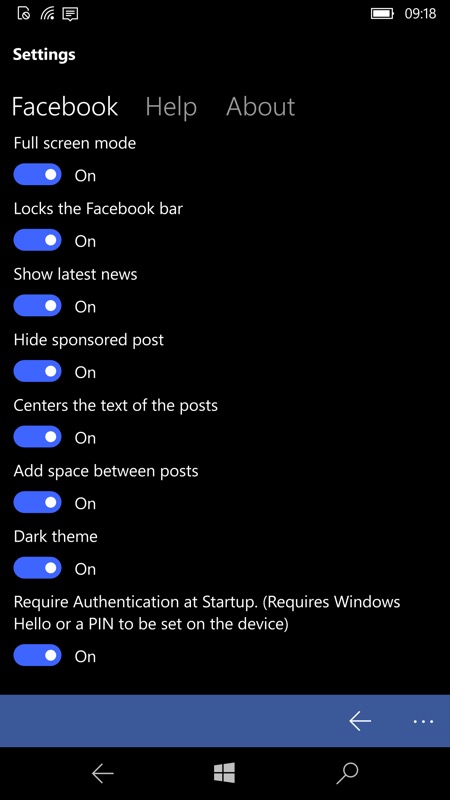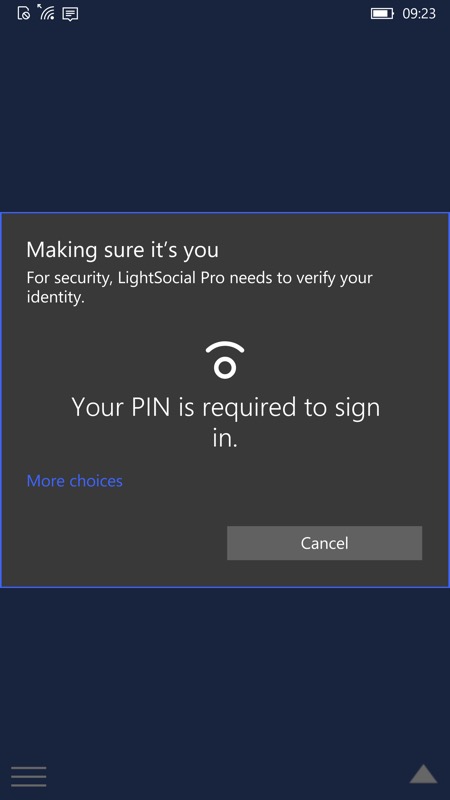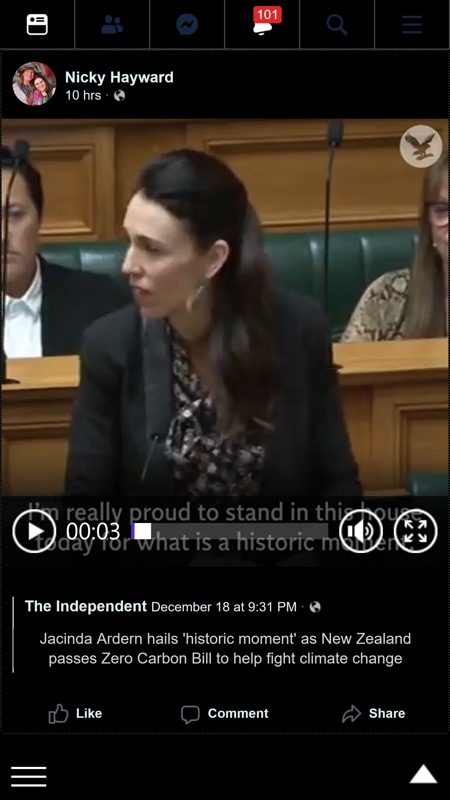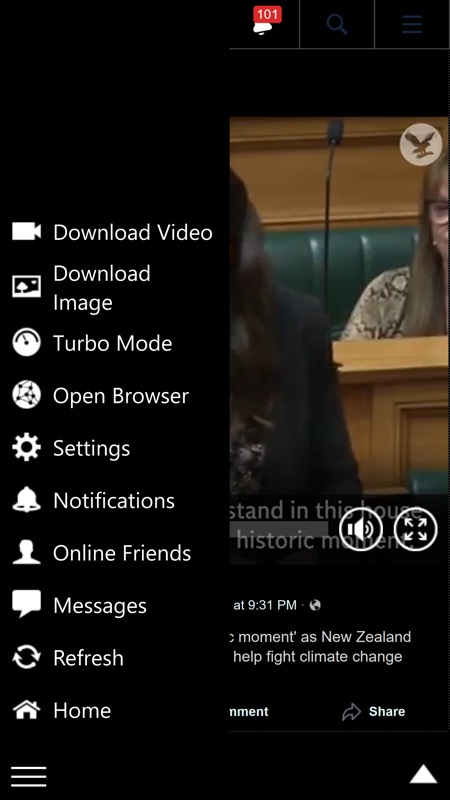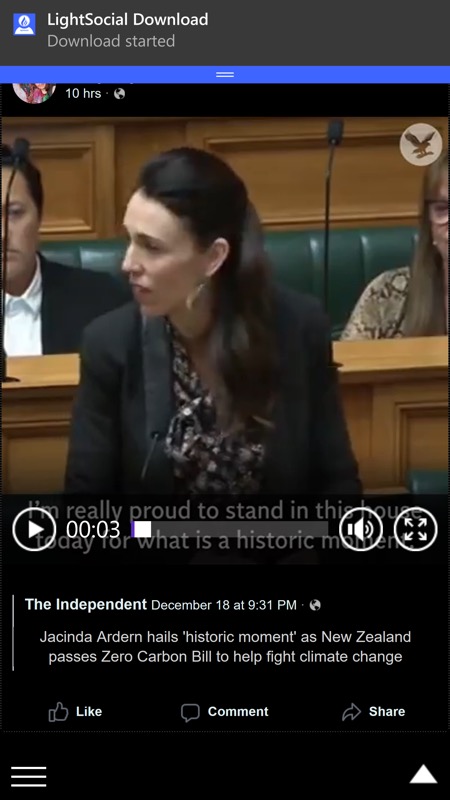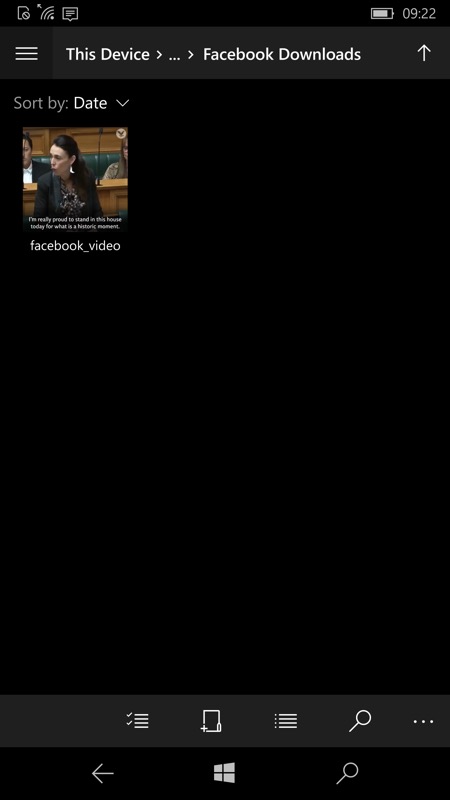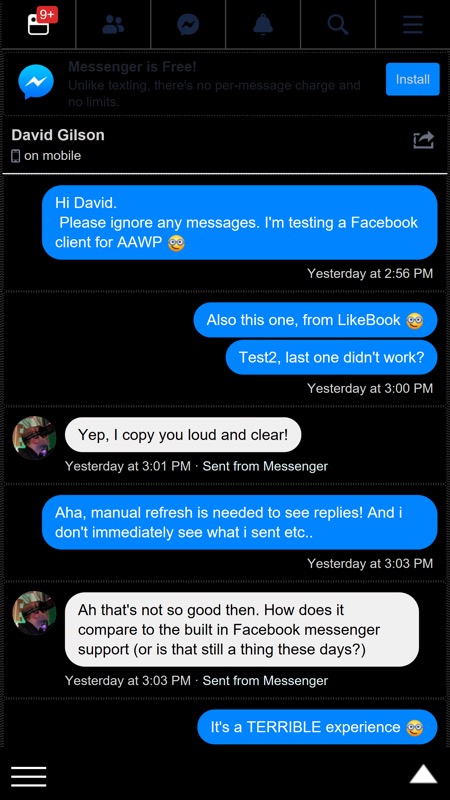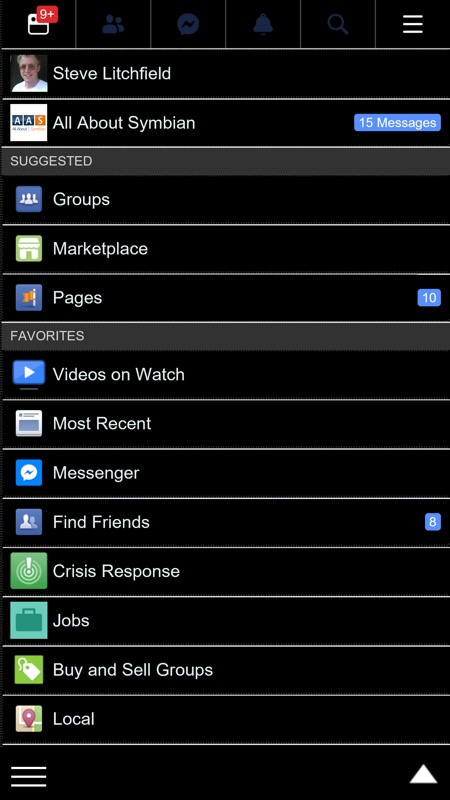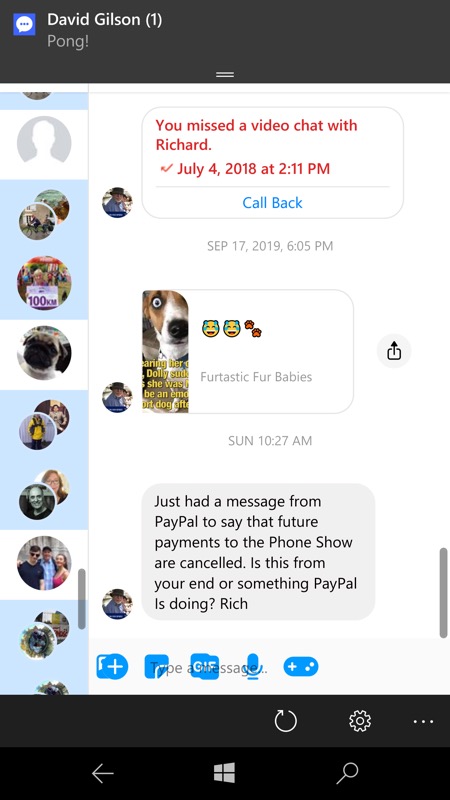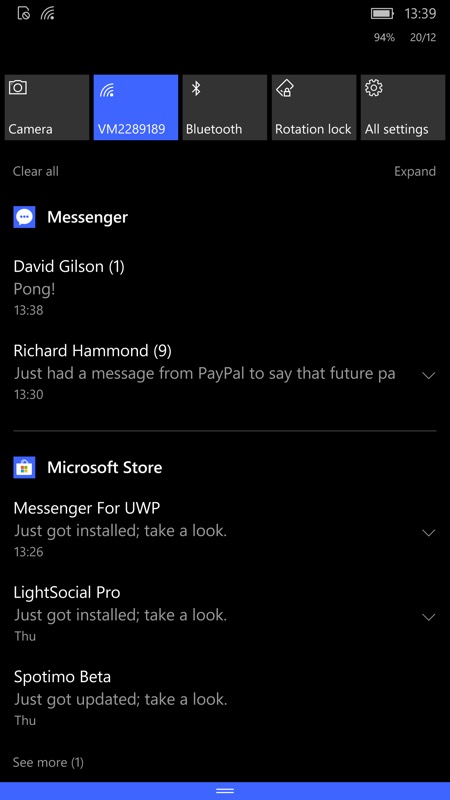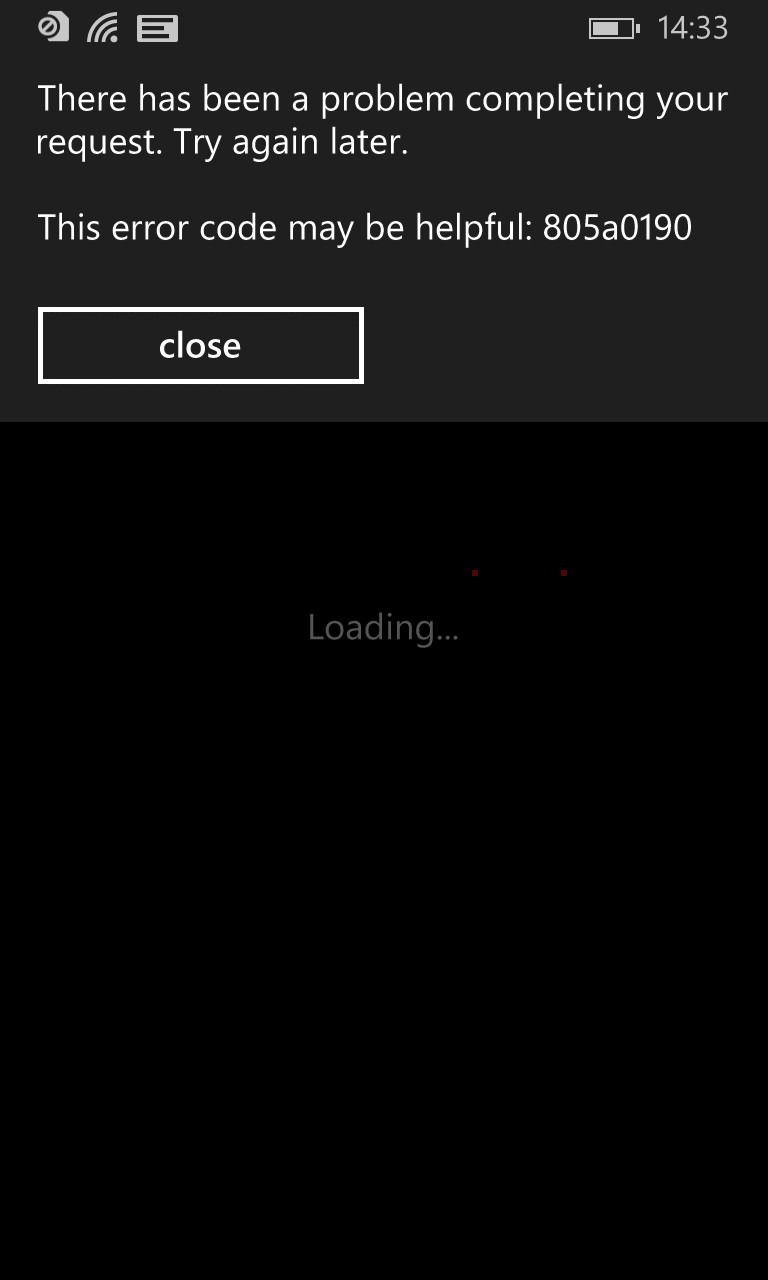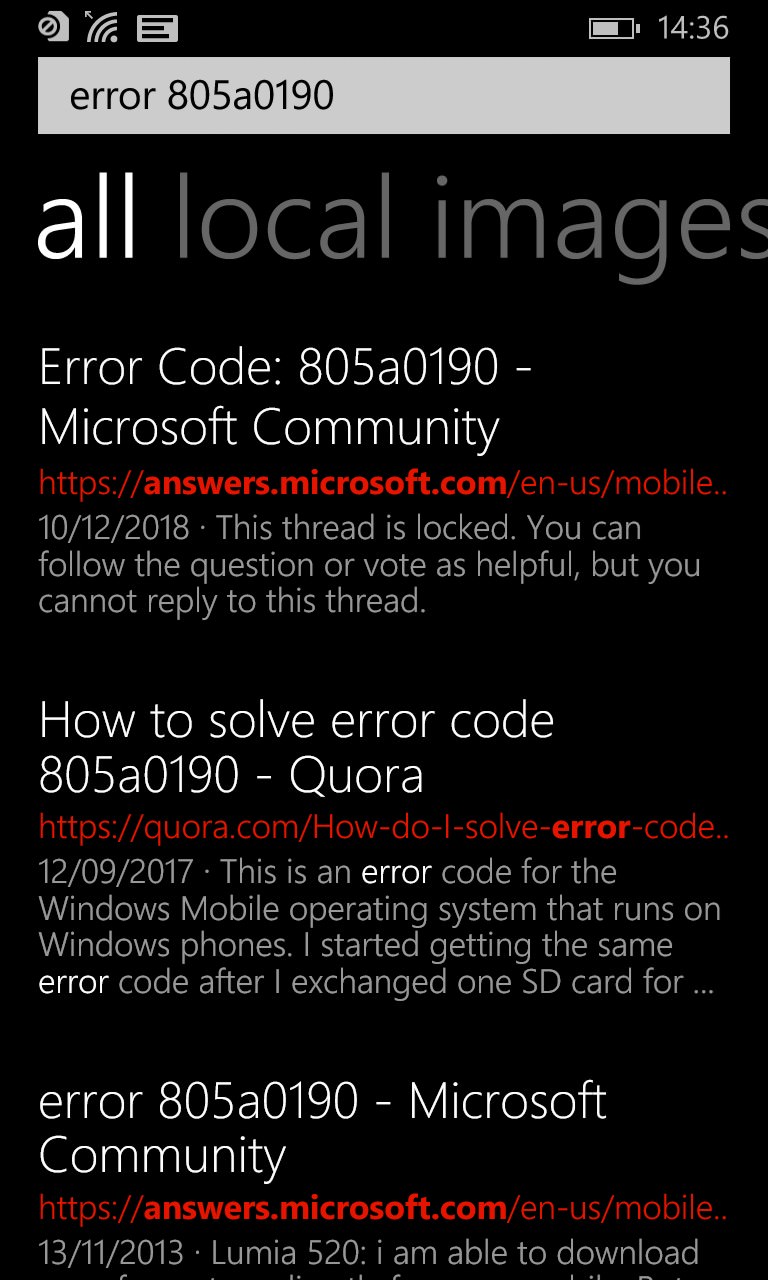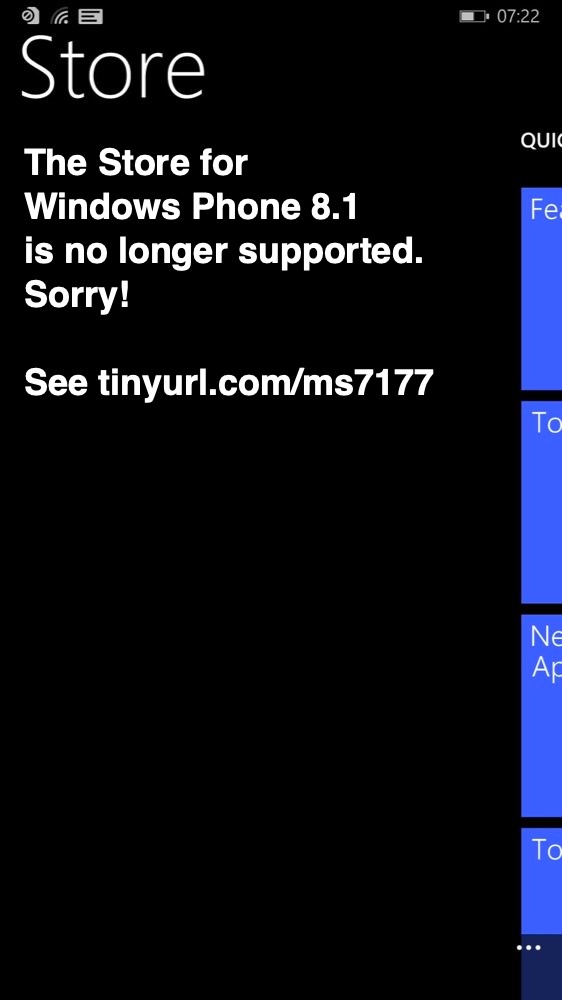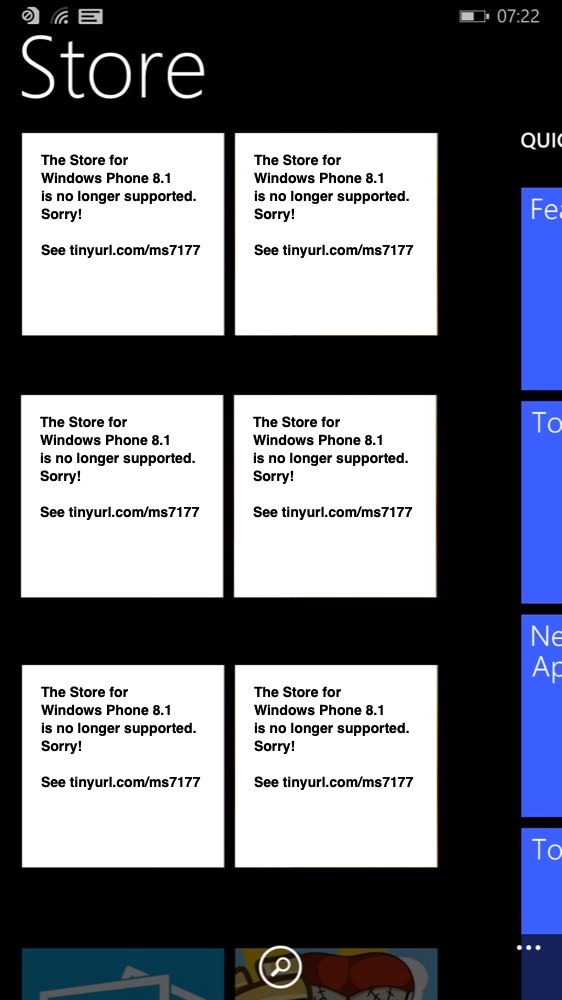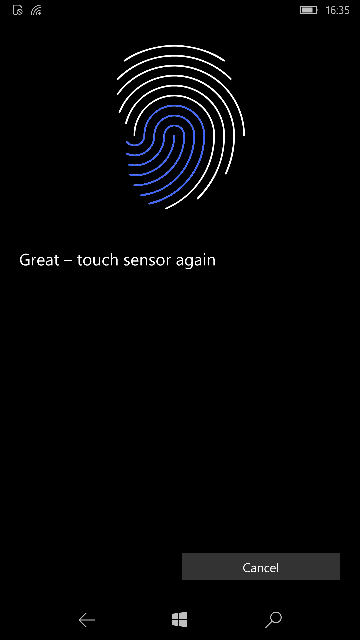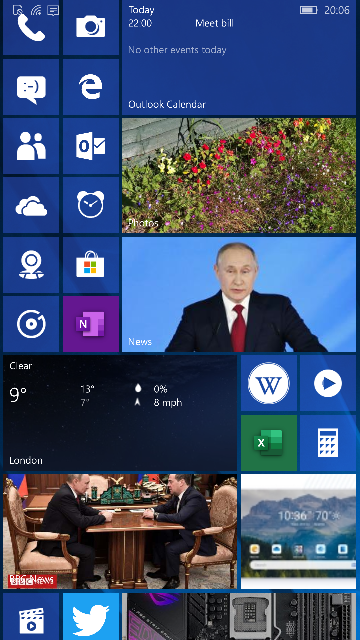Out and about with the new (and diminutive) iPhone 11 Pro (i.e. the smaller variant), I get the same feeling as when I used to carry the Lumia 1020 - a desire to take photos. The idea that every time I see something that I'd like to snap I know I'll be able to get the shot, quickly and comfortably. No precarious perching of a phablet-sized phone, just a pocket-sized smartphone with the best camera in the world doing what it was born to do. 2013 to 2019 should mark a lot of progress in image quality, so let's try and quantify that with some challenging 1020-esque test shots. I think you'll be surprised.
![iPhone 11 Pro with Lumia 1020 iPhone 11 Pro with Lumia 1020]()
The 1020's camera was famous for two things back in the day - absolute purity, with OIS plus (roughly) seven to one PureView oversampling, ensuring zero artefacts in almost all light conditions. Plus truly lossless zoom to 2.5x. Yes, the Nokia 808 that preceded it had the same zoom feature, but with no stabilisation and an older sensor technology, so the 1020 was the champion here.
And it remained the champion at almost everything to do with imaging (shot to shot speed was its Achilles heel) until about 2015, when the newer Lumia 950 used some of the first multi-exposure technology alongside PureView oversampling to deliver higher resolution, higher dynamic range results, albeit with lower zoom capabilities.
But we're now talking a further four years on, so almost seven years since the 1020 was announced, an eternity in the world of mobile phone technology. And you won't be surprised to know that late 2019 phones are out gunning the 1020 in several ways. Now, I do have the Pixel 4 XL and Huawei P30 Pro here, but they're large phones and when using them I feel a lot less inclined to whip them out to take a scene or person or moment. It's hard to explain, but a compact-camera-sized phone is just more... pleasant to use. That's yet another reason why I loved the 1020 from 2013 to 2015 (and beyond), and it's one of the reasons why I love my iPhone 11 Pro today.
The other reason is sheer, unadulterated image quality, of course, which is why we're here, looking at my usual variety in test subjects under often challenging light conditions - let's pitch these two phone cameras, six and a half years apart, head to head.
Note that I already did a short initial comparison of photos from these two camera phones, back in September. But since then we've had the iPhone acquire its 'Deep Fusion' software update, giving better AI-inspired detail in low to medium light conditions, plus other improvements worth testing. And this time I'm also going to test the wide angle camera, to let the iPhone stretch its legs a little more, as it were.
In terms of tech specs:
| iPhone 11 Pro (2019) |
Lumia 1020 (2013) |
|
12 MP, f/1.8, 1/2.55", dual pixel PDAF, OIS
12 MP, f/2.0, 1/3.4", PDAF, OIS, 2x optical zoom
12 MP, f/2.4, (ultrawide)
Smart HDR, Night mode, Deep Fusion multi-exposure processing systems
Quad LED flash
|
41 MP, oversampling to 5MP, f/2.2, 1/1.5", PDAF, OIS
Xenon flash |
The iPhone 11 Pro isn't unique in having three cameras in 2019, but it arguably uses them better than other high end phones - the three are locked in terms of white balance so that you can zoom in and out and there are no unpleasant surprises. In real terms the 11 Pro can go from 0.5x zoom (i.e. ultra-wide) to about 4x zoom (digital interpolated from the telephoto) with very useable results. And all with a 'z-depth' (thickness) of less than 1cm, which would have seemed science fiction even five years ago.
Note that I experimented a bit with 4:3 and 16:9 aspect ratios when shooting these tests. And there's nothing I can do about the differences in resolutions, so the 1:1 crops below will always show more of the frame from the Lumia 1020. But the subject area will be similar enough that you can still compare the two crops visually.
Let's use our Famed Interactive Comparator (FIC). All 1:1 crops are at 900x500 for comparison, though I've put up the originals on my own server, for you to download if you want to do your own analysis.
Note that the interactive comparator below uses javascript and does need to load each pair of images. Please be patient while this page loads, if you see a pair of images above each other than you've either not waited long enough or your browser isn't capable enough! You ideally need a powerful, large-screened tablet or a proper laptop or desktop. This comparator may not work in some browsers. Sorry about that.
On Windows 10 Mobile, use the 'AAWP Universal' UWP app, which handles the comparator very competently (see the tips in the app's help screens) |
Test 1: Sunny landscape
Looking in particular at the detail in nature and the blue of the sky (the 1020 loved blue skies!), here's the overview shot from the 1020 (and note I was tilting both phones upwards to get the tree and sky, so don't worry about verticals!):
![]()
You can grab the original photos here from my own server, from the iPhone 11 Pro and the Lumia 1020, for your own analysis, just click on the phone names to grab their images. Note that the iPhone produces modern HEIC files rather than JPG, but both Windows and Mac can now handle these formats, so you should be OK.
Looking in this case at the pixel level, here are 1:1 crops, firstly the iPhone (top) and then the Lumia (bottom) - just wait to make sure the page has fully loaded and then use your mouse or trackpad pointer to compare the images:
Slight differences in framing notwithstanding (caused mainly by the difference in resolutions of the two native photos), the iPhone image is immediately lighter and clearer - part image processing, part larger aperture, perhaps. The amount of actual detail in each photo is similar. I was impressed that the iPhone didn't use too much edge enhancement, this is an area where the likes of Huawei would go over the top and the foliage would be a sharpened mess. The Lumia is still arguably 'purer', but it's hard to tell for sure because of the resolution difference.
Test 2: High Dynamic Range
Trying to get an arty shot into brightly sunlit leaves on the ground, here's the overview shot from the 1020:
![]()
You can grab the original photos here from my own server, from the iPhone 11 Pro and the Lumia 1020, for your own analysis, just click on the phone names to grab their images. Note again that the iPhone produces modern HEIC files rather than JPG, but both Windows and Mac can now handle these formats, so you should be OK.
Looking in this case at the pixel level, here are 1:1 crops, firstly the iPhone (top) and then the Lumia (bottom) - just wait to make sure the page has fully loaded and then use your mouse or trackpad pointer to compare the images:
Although the Lumia 1020 does a good job of bringing out some 'zing' from the brown of the leaves and the green of the grass, it also gets blown out sections where the sun is reflected, while the iPhone 11 Pro does a phenomenal job of using HDR techniques here to keep all the original leaf detail and colour, with no blow out at all. Very impressive, and another iPhone win.
Is the iPhone cheating? Not at all, it's using modern technology to throw computing power at shooting and then combining many separate very short (under) exposures. (The Google Pixels, plus Samsung and Huawei and others, do a similar thing, though in general the bigger the company then the more software resources they can throw at refining the system.
Test 3: Macro time
An orange flower standing out in full bloom despite the near-zero temperatures here in the start of the UK winter. And a little bug to boot! Here's the overview shot from the 1020:
![]()
You can grab the original photos here from my own server, from the iPhone 11 Pro and the Lumia 1020, for your own analysis, just click on the phone names to grab their images.
Looking in this case at the pixel level, here are 1:1 crops, firstly the iPhone (top) and then the Lumia (bottom) - just wait to make sure the page has fully loaded and then use your mouse or trackpad pointer to compare the images:
The story's the same again - the multi-exposure HDR on the iPhone 11 Pro works wonders with the subject, producing high detail, better colour, and no blown out petal reflections. The Lumia 1020's Achilles Heel has always been a tendency to blow out highlights, whether it's petals here or (as often happened to me) sunlight glinting from metal on steam trains or cars.
Test 4: Sunny zoom
A real world subject, an example of where zoom comes in handy - and a rare example of a topless lady on AAWP(!) Here's the overview, unzoomed, shot from the 1020:
![]()
You can grab the original zoomed photos here from my own server, from the iPhone 11 Pro and the Lumia 1020, for your own analysis, just click on the phone names to grab their images.
Looking in this case at the pixel level, here are 1:1 crops, firstly the iPhone (top) and then the Lumia (bottom) - just wait to make sure the page has fully loaded and then use your mouse or trackpad pointer to compare the images:
Now this is interesting - although the iPhone's HDR and telephoto lens clearly win out in terms of detail and managing the sunlit subject, the iPhone seems to have acquired the trademark 'Lumia yellow tint'! The statue was lit by a warm sun, yes, but it was clearly white/grey to my eyes, and not gold! Even with the white balance issues, I'd still give the iPhone the win though. And remember that the 1020 has no oversampling when at the limit of its PureView zoom, as here, so its results are compromised.
Test 5: Wide angle requirement
A real world example of where only wide angle will do, the Herald on display at my local aviation museum. Wide angle lenses are becoming more common on smartphones in 2019 and, while I'd hardly call them essential, they can occasionally - as here - get the shot where there's literally no other way.
You can grab the original (wide/normal) photos here from my own server, from the iPhone 11 Pro and the Lumia 1020, for your own analysis, just click on the phone names to grab their images.
Here are scaled images for the web, firstly the iPhone (top) and then the Lumia (bottom) - just wait to make sure the page has fully loaded and then use your mouse or trackpad pointer to compare the images:
I did mention above that the iPhone 11 Pro's three lenses were kept in lock step in terms of white balance, and it's quite impressive that one can just take the standard view and casually zoom out as much as needed, with novisible change in appearance or quality. In this case the iPhone's wide angle shot does lose some fidelity and detail, to the extent that centre detail is worse than the 1020's regular angle shot, but then this is to be expected and is one of the usual tradeoffs when choosing to shoot 'wide' in the first place.
In practice, when faced with such scenarios and a 'wide' shooting phone camera, I always capture a regular shot as well - belt and braces etc. But it's nice to have the 'fun' wide option at my disposal.
Test 6: Mid-light detail
Inside the Herald's cockpit, here's the overview shot from the 1020, all those dials and numbers are a superb test of captured detail:
![]()
You can grab the original photos here from my own server, from the iPhone 11 Pro and the Lumia 1020, for your own analysis, just click on the phone names to grab their images.
Looking in this case at the pixel level, here are 1:1 crops, firstly the iPhone (top) and then the Lumia (bottom) - just wait to make sure the page has fully loaded and then use your mouse or trackpad pointer to compare the images:
Both photos are essentially perfect in this regard, with no untowards edge enhancement making a mess of the details, as so often happens, and with noiseless surfaces. Top notch, though obviously if I were awarding points then the iPhone would get extra because of the higher output resolution.
Test 7: Mid-light, zoomed
The same test scene in the cockpit, but this time zoomed in using telephoto or PureView zoom, as appropriate. You can grab the original zoomed photos here from my own server, from the iPhone 11 Pro and the Lumia 1020, for your own analysis, just click on the phone names to grab their images.
Looking in this case at the pixel level, here are 1:1 crops, firstly the iPhone (top) and then the Lumia (bottom) - just wait to make sure the page has fully loaded and then use your mouse or trackpad pointer to compare the images:
Noise and impurities are creeping in now, of course, with the iPhone having to make do with a smaller aperture telephoto lens with smaller sensor and the Lumia having to abandon all PureView oversampling. But still, both photos are commendable, though the increased punch, clarity and exposure in the iPhone 11 Pro help it win - again.
Test 8: Mid-light, going wide
The same test scene in the cockpit, but this time seizing the opportunity to 'go wide' with the iPhone. You can grab the original photos here from my own server, from the iPhone 11 Pro and the Lumia 1020, for your own analysis, just click on the phone names to grab their images.
Looking in this case at the pixel level, here are scaled shots, firstly the iPhone (top) and then the Lumia (bottom) - just wait to make sure the page has fully loaded and then use your mouse or trackpad pointer to compare the images:
In addition to the extra cockpit detail around the frame in the iPhone wide angle shot, note also the extra HDR detail through the ancient windscreen. It's a win all round here.
Test 9: Mid-light texture
Playing into Apple's Deep Fusion claims, here's a cream and greeen cushion shot at 30cm in mid-level indoor lighting. Here's the overview shot from the 1020:
![]()
You can grab the original photos here from my own server, from the iPhone 11 Pro and the Lumia 1020, for your own analysis, just click on the phone names to grab their images.
Looking in this case at the pixel level, here are 1:1 crops, firstly the iPhone (top) and then the Lumia (bottom) - just wait to make sure the page has fully loaded and then use your mouse or trackpad pointer to compare the images:
Apple's claim is that Deep Fusion algorithms detect - in this case - a known texture and then optimise the pixel-level processing for it, resulting in greater detail. The stitching is indeed impressively captured, though the result is again too 'yellow' - the iPhone trying so hard to beat the Lumia 1020 that it's aping the Lumia yellow tint issues we've seen in the past! [joke]
The 1020, in contrast, nails the actual colour of the cushion, though in warm incandescent light I'll acknowledge that the true colour to my eyes is somewhere in between the two renditions. Still, I guess what this shows is how much simple things like colour can vary wildly from different phone cameras!
Test 10: Night time landscape
Dead of night, but the local golf club is floodlit, so making an excellent test subject, here's the overview shot from the 1020:
![]()
You can grab the original photos here from my own server, from the iPhone 11 Pro and the Lumia 1020, for your own analysis, just click on the phone names to grab their images.
Looking in this case at the pixel level, here are 1:1 crops, firstly the iPhone (top) and then the Lumia (bottom) - just wait to make sure the page has fully loaded and then use your mouse or trackpad pointer to compare the images:
The 1020 was one of the very first smartphones to have an OIS camera and it's as crisp as usual as a result, despite the 1/4s exposure, handheld. However, the Lumia's single shot approach and dated sensor tech also mean that it can't cope with bright highlights - reflections and light sources, whereas the iPhone 11 Pro does far, far better at managing light, with several shorter (under)exposures, all combined to produce the faux 1/8s shot you see here. And in this case the 'yellow' in the scene is real, generated by the warmth of the floodlights.
Test 11: Darker still...
Dead of night again, down at the retail park, just the light from the store and a couple of weedy lamps. Here's the overview shot from the 1020:
![]()
You can grab the original photos here from my own server, from the iPhone 11 Pro and the Lumia 1020, for your own analysis, just click on the phone names to grab their images.
Looking in this case at the pixel level, here are 1:1 crops, firstly the iPhone (top) and then the Lumia (bottom) - just wait to make sure the page has fully loaded and then use your mouse or trackpad pointer to compare the images:
The iPhone 11 Pro definitely kicked in its Night mode here (ignore its EXIF data if you grab the original - the exposure time is faked by Apple!), capturing this scene over a couple of seconds, but the result is worth it. Look at the definition inside the shop (the soldier cardboard layouts on the wall), look at the number plate in deep shadow on the blue car, for example. Just very, very impressive.
By comparison, the Lumia looks like it's underperforming, though in reality if you put its result here against other phones from 2013/2014 it would have blown them away. We're in a new era, I tell you. One where camera phones have multiple stabilised lenses and take multiple compute-aligned exposures.
Verdict
I didn't bother with scoring this feature since it's all a bit artificial in terms of timescale - almost seven years between the two pieces of tech! What I wanted to show is that the latest iPhone 11 Pro can not only compete with the classic Lumia 1020 in the purity and zoom stakes, but can go significantly beyond it. All in a similar diminutive form factor that's very comfortable to hold and carry - and to break out in an instant to 'capture the moment'.
So - comments welcome. Any other 1020 super-fans who are convinced to start saving up for the £1000+ iPhone 11 Pro?
PS. I also have the equally small Google Pixel 4 here, though this is currently crippled by biometric issues and awaiting updates over the next few months. But its camera is also excellent and results aren't too different from those here. I'll return to the Pixel 4 if there's enough demand as we get closer to Christmas.